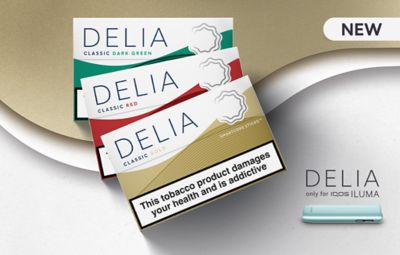Troubleshooting
IQOS troubleshoot
- What should I do if my IQOS device is not working?
- IQOS Common Problems and Troubleshooting
- How to Fix Problems with Your IQOS Device When it is not Working
- What do the Lights on my IQOS Device Mean?
- Red Blinking Light on IQOS holder and Pocket Charger. What Does it Mean?
- Issues Charging an IQOS Device or Pocket Charger
- IQOS Device Lights Meaning
- Best use practices for IQOS Devices
- How do I remove the stuck tobacco from the IQOS Holder?
- My device delivers a 3rd consecutive experience. Is it normal?
- What to do if the Touch Screen is not responding (unable to tap or swipe)?
- What to do if the Flex Puff does not work - for IQOS ILUMA i PRIME & IQOS ILUMA i?
- What to do if the Pause Mode does not work?
- Short experience. Not enough puffs.
- What to do if there is no 3rd consecutive experience available?
- What to do if there is no 2nd consecutive experience available?
- What do the Touch Screen signs indicate?
- What to do if I did not use my IQOS ILUMA i device for a long period of time?
Let's chat
Can’t find what you’re looking for?
Contact our Customer Care team
Live chat hours
- Monday to Friday 8am to 10pm
- Saturday and Sunday 10am to 6pm