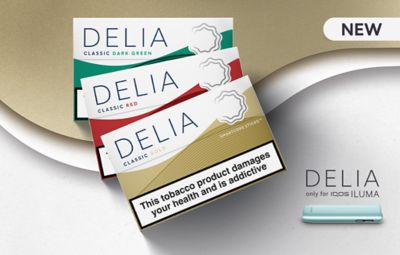Why is my IQOS ORIGINALS battery not lasting as long as it should?
Each IQOS ORIGINALS device should provide an experience that lasts around 14,600 uses. If that is not the case, your device may have a problem. Before troubleshooting, make sure you're operating IQOS in the correct way.
-
Press the button on your IQOS’ holder until it vibrates. This will start the heating process.
-
Wait for 20 seconds.
-
Insert the HEETS tobacco stick, tobacco side down.
-
Take a draw from the HEETS tobacco stick and ensure you leave time in between puffs.
Encountering an IQOS charging problem? Is your device not lasting as long as it should? Head to the diagnostic page. The system will try to help you rectify the problem.
How do I remove a HEETS tobacco stick stuck in the holder?
-
Let your IQOS ORIGINALS DUO holder cool down for at least 30 seconds.
-
Tap the holder gently on a hard surface to dislodge tobacco.
-
Open the cleaning tool’s head and insert it into the tobacco holder without twisting.
-
Gently rotate the cleaning tool three times, then remove it without twisting.
-
Carefully tap your holder again to remove any remaining residue.
-
Use a cleaning stick to remove remaining tobacco residue if necessary, making sure not to touch the heating blade.
For an optimal IQOS experience, clean your device after every HEETS pack. Cleaning is quick and easy with the ORIGINALS cleaning tool. Watch how-to videos on the get support page to learn more. Adult users may also bring IQOS into a nearby IQOS boutique for a complimentary service.
I can’t put my IQOS Holder’s top cap back in the right place
If the cap does not fit onto the holder, you might need to remove tobacco residue around the blade. This usually happens when the holder cap is not pulled up before removing the tobacco stick. To resolve this, follow these steps:
-
Remove the cap from the holder by sliding it upwards.
-
Gently tap the cap on a hard surface to dislodge any tobacco. Do the same with the holder.
-
Insert the cap back on the holder.
For more cleaning tips, head to our support page.
What should I do if the Pocket Charger won’t close?
If you are unable to shut the pocket charger door, your device may need a clean. Using IQOS ORIGINALS Cleaning Tool and Sticks, clean your holder, holder cap and any connections between your holder and pocket charger.
Adult users should change their holder cap every six months. Watch tutorials on the support page to learn more about cleaning an IQOS device.
Is your IQOS still not working? Adult users may be eligible for a replacement if they are eligible for IQOS warranty.