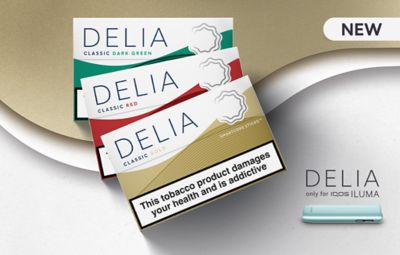What to do if the Touch Screen is not responding (unable to tap or swipe)?
Applicable only for IQOS ILUMA i PRIME & IQOS ILUMA i.
If you experience difficulties using the Touch Screen, check the following:
o You are not using gloves
o Your fingers are clean and dry
o The screen is not broken or cracked
o The screen is clean and dry
If there are no lights on the screen, check if:
o Your Holder is ON
o Your Holder is charged
o Your Holder has not been damaged
If there are lights on the screen, perform a reset.
If physical damage and the above steps did not resolve the issue, please contact us or visit the nearest IQOS Store for assistance. Contact us | Device and Services Support | IQOS UK