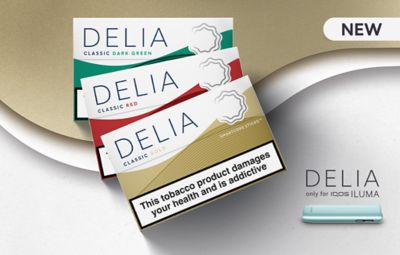What Does the Red Flashing Light on my IQOS Holder Mean?
The flashing red light on your IQOS holder may indicate that:
- Your holder´s heating blade might be broken
- Your holder might be giving you a warning about its charge
- Your holder’s software might need a reset
To resolve the issue, please try the following:
- Remove the holder completely and visually check the heating blade to see if it is broken

- Ensure the optimal charging for your device
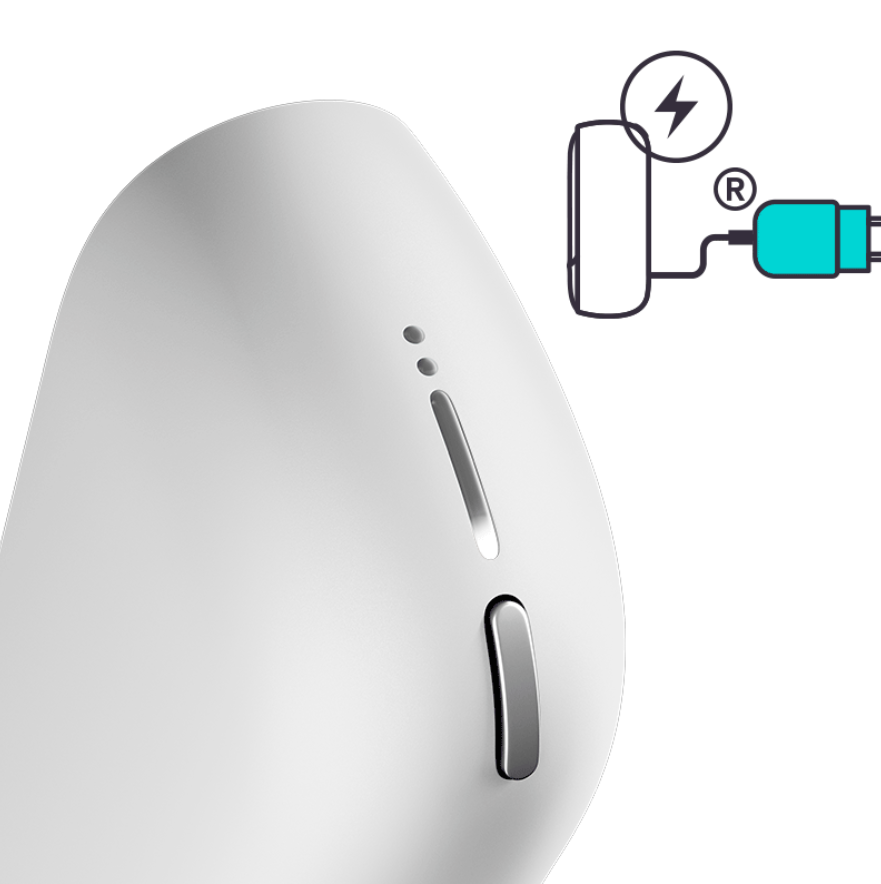
- Perform RESET for your device
You can always visit our troubleshooting page to discover what the different lights mean or launch the online diagnostic tool that will help you to solve your issue. If none of these options have resolved the problem, please contact our Customer Care team.
What Does the Red Light on my IQOS Pocket Charger Mean?
The flashing or blinking red light on your IQOS Pocket Charger may indicate that your holder might be giving you a warning about its charge. Ensure the optimal charging for your device:
- Always use official IQOS power adaptor and cable
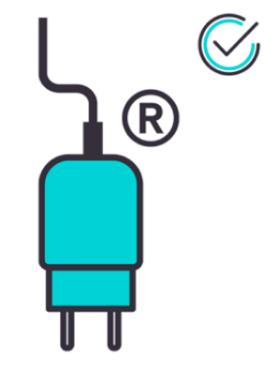
- Clean the contacts between pocket charger and holder
- Watch the tutorial for “How to clean your IQOS”
- Watch the video “How to charge your IQOS”
Go check out our troubleshooting page to discover what the different lights on your IQOS device mean or launch the online diagnostic tool. If none of these options has resolved the problem, please contact Customer Support or ask for assistance at the nearest IQOS store .
*The AC Power Adaptor was removed to reduce the electronic waste and our carbon footprint. For safe use and optimal charging, you have two options:
- use the IQOS AC Power Adaptor from the previous IQOS devices
- use a 3rd party Certified AC Power Adaptor (with the safety certification mark)