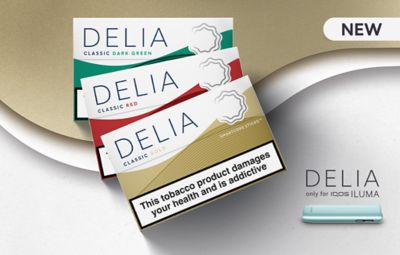What Should I do if I have problems with my IQOS device?
If your IQOS device is not working, we would recommend following the steps below to try and resolve your issues:
• Make sure your device is switched ON: Press the button for 4 seconds to turn your device ON. Remember, the same action applies to turn it OFF as well.
• Try with reset: reset your IQOS device first to exclude a software error. You can learn how to reset your device on troubleshooting page.
• Firmware update: check the current firmware version on your IQOS device.
• Cleaning and charging: clean your IQOS Holder and Pocket Charger thoroughly and make sure you have charged them for at least 20 minutes using the original IQOS power supply and USB cable. Find out how to charge and clean your device on troubleshooting page.
• Online troubleshooting: If the problem persists after resetting the device, then launch the online-diagnostic tool .