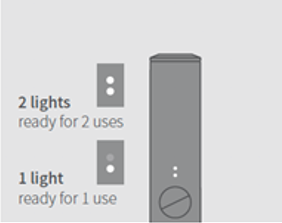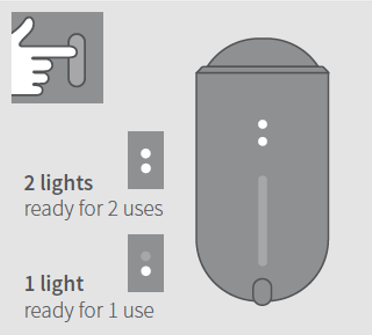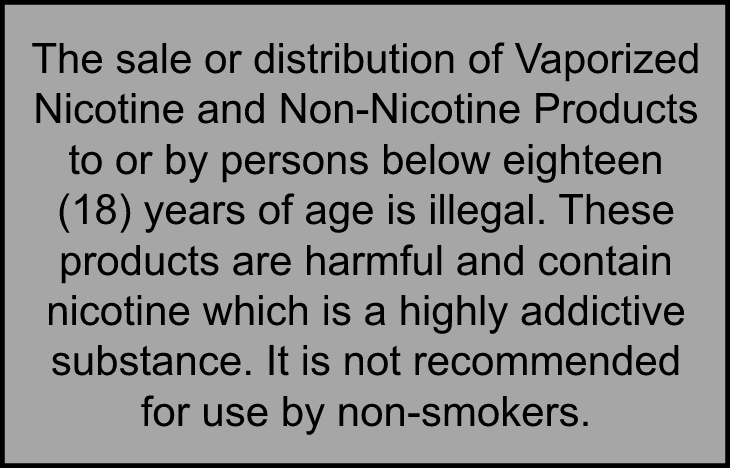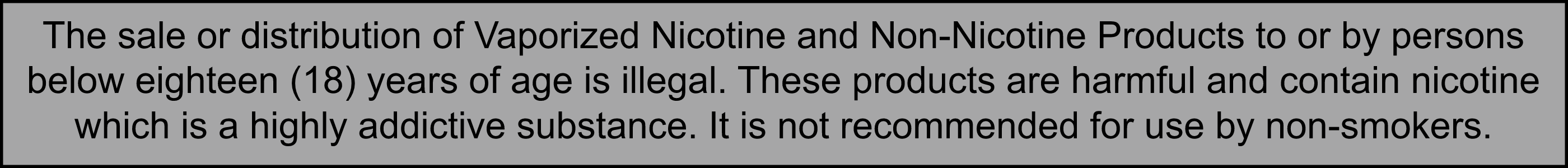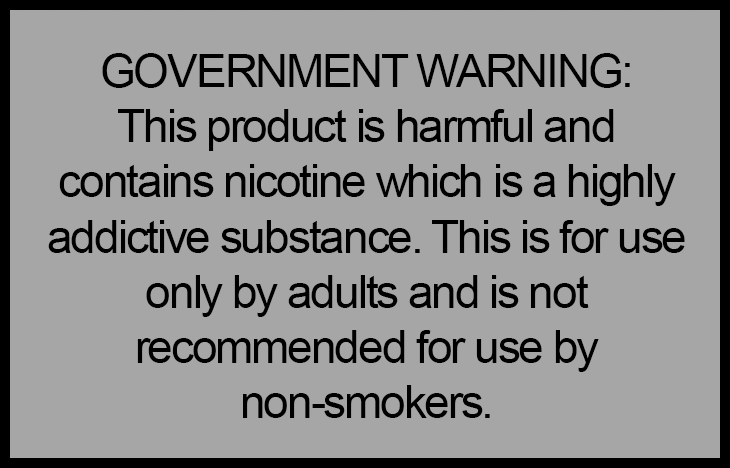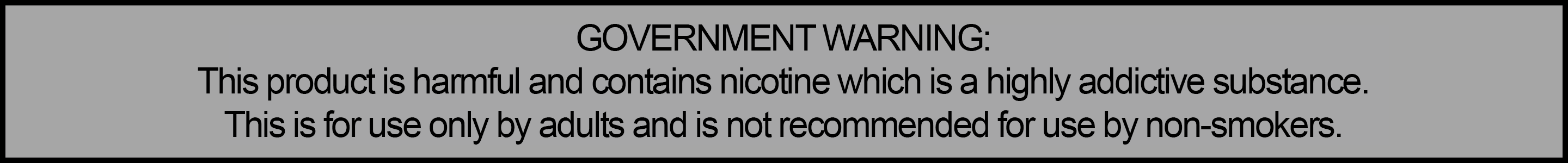How do I check how many uses I have left with my IQOS?
Find out below on how you can check the charge level of the battery of your IQOS device or if your IQOS device is charged.
IQOS ILUMA
You can check how many uses you have left in two ways – either on the Holder itself or on the Pocket Charger.
Holder |
Pocket Charger |
||
Tilt the holder towards you or short press the button. The lights will indicate the battery level. 2 lights mean ready for 2 uses, 1 light means ready for 1 use.
|
Short Press Pocket Charger Button. Pocket Charger light will turn on: 2 lights mean ready for 2 uses and 1 light means ready for 1 use. The Pocket Charger Status Lights will turn on to indicate the battery level.
|
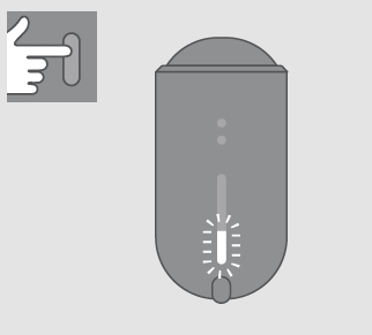 |
|
IQOS ILUMA ONE
Short press Button, Status light will turn on to indicate battery level.
- 4 WHITE lights: Battery is fully charged.
- 3 WHITE lights: up to 75% battery remaining.
- 2 WHITE lights: up to 50% battery remaining.
- 1 WHITE lights: up to 25% battery remaining.
IQOS Originals ONE
To check the charge level of the IQOS ORIGINALS ONE device, briefly press and release the button on the device (for less than 1 second).
The number of LEDs that illuminate correspond to the approximate charge level in the device battery where 4 LEDs indicates the battery is more than 75% charged, while 1 LED illuminated in yellow indicates you need to charge your IQOS ORIGINALS ONE device.
IQOS Originals DUO
Holder |
Pocket Charger |
||
Press and release the Holder button to check battery charge status.
You can also check Holder status on the Pocket Charger while your holder is inside the pocket charger. Press and release the Pocket Charger button.
The Holder can be charged up to 20 experiences with a fully charged Pocket Charger. |
To check the charge level of the Pocket Charger, briefly press and release the Pocket Charger Button. The status light will turn ON for 3 seconds to indicate battery status where 4 LEDs indicates your Pocket Charger is more than 75% charged while 1 LED indicates the need to charge. Although, it doesn’t need a full charge to work, we recommend fully charging the Pocket Charger before your first use. |
BONDS by IQOS

You can easily check the charge level of the device when you turn it ON. Just short press the Button for 1 second.
The status Lights will turn on to indicate battery level:
- 1 light=25%,
- 2 lights=50%,
- 3 lights=75%,
- 4 lights= fully charged
When battery fully charged 4 lights are constant ON for 3 seconds, then slowly fade out.
The BONDS by IQOS device does not require a full charge to work, however we recommend to fully charge it before the first use.
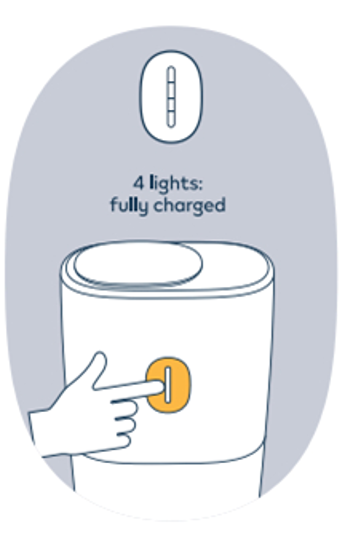 |
When battery fully charged 4 lights are constant ON for 3 seconds, then slowly fade out. The BONDS by IQOS device does not require a full charge to work, however we recommend to fully charge it before the first use. |
Previous IQOS Generations
IQOS 3 DUO
You can see how many times you can use the holder without having to recharge in two ways – either on the holder itself or on a pocket charger.
Holder |
Pocket Charger |
||
Press and release the button on the holder:
|
Press and release the button on the pocket charger:
|
* If you use the IQOS 3 DUO Holder in the IQOS 3 Pocket Charger, you might need to upgrade your IQOS 3 Pocket Charger firmware so it can tell you when the Holder is ready to be used once.
IQOS 3 MULTI and IQOS 2.4 PLUS
Simply press your IQOS Pocket Charger or ON/OFF button for one second.
The LED lights will show the charge level – one light means your IQOS device has low battery, and you need to charge it, four lights mean your IQOS device is more than 75% charged and ready to use.
Care you can rely on