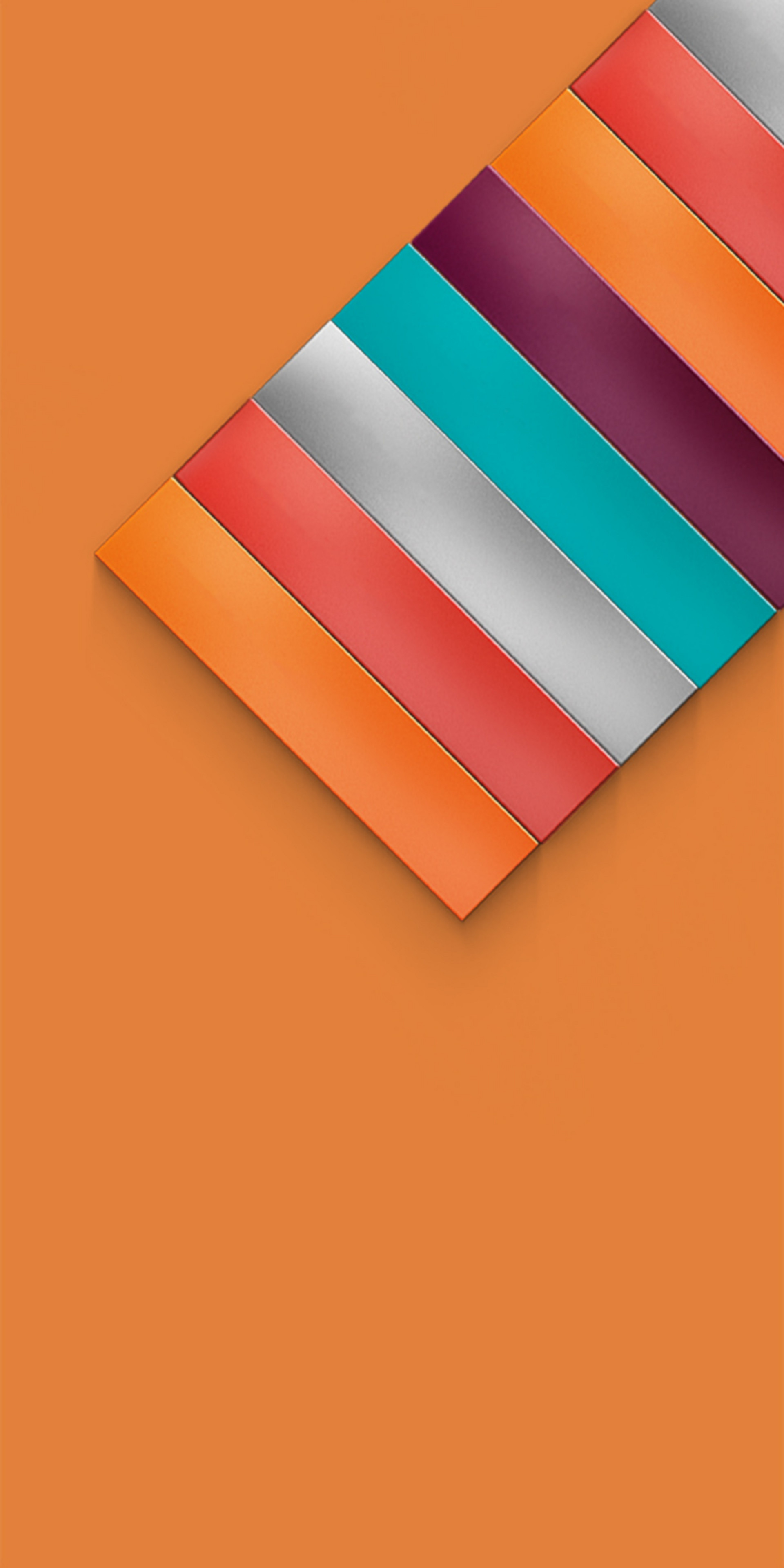How to Charge IQOS ILUMA Devices
If you have purchased a new IQOS ILUMA device, you may be wondering how to charge the battery. This article will explain how to charge IQOS ILUMA devices and what charging accessories you will need.
The introduction of the SMARTCORE INDUCTION SYSTEM™, the innovative induction heating system without a blade, has created a noticeable difference compared to previous IQOS models. This model provides a higher level user experience than previous IQOS devices, as it does not need cleaning and leaves no tobacco residue.
The new intuitive design also means that recharging IQOS ILUMA devices is very simple. Learn how to charge each device below.
How to Charge IQOS ILUMA PRIME or IQOS ILUMA
Both IQOS ILUMA and IQOS ILUMA PRIME models are made up of two components: the Holder and the Pocket Charger. Each has its own battery and its own charging method.
To charge the Holder battery:
Insert the device inside the Pocket Charger, paying attention to turn it in the correct direction.
Once fully charged, the Holder can provide up to two consecutive uses.
To check the Holder's battery status, simply check the lights:
Two lights on signals there are two uses available.
One light on signals only one remaining use.
A yellow light on signals that the battery level of the Holder is low and it is time to recharge it.
The IQOS ILUMA charging times are below:
About 1 minute and 50 seconds for 0-1 use.
About 3 minutes and 25 seconds for 1-2 uses.
About 5 minutes and 15 seconds for 0-2 uses.
Recharge the Pocket Charger battery of IQOS ILUMA PRIME and IQOS ILUMA devices
To recharge your IQOS ILUMA Pocket Charger, you will need to use the supplied power adapter and power cord. It takes 135 minutes for a full recharge, which provides 20 total uses.
To check the battery status of the IQOS ILUMA Pocket Charger, press the button for four seconds and observe how many lights come on:
If three white lights come on, the battery is 75% charged.
If two white lights come on, the battery is 50% charged.
If one white light comes on, the battery is 25% charged.
How to Recharge the Battery of Your IQOS ILUMA ONE Device
The IQOS ILUMA ONE device features an all-in-one design. Connect the device to a power outlet using the supplied power adapter and power cord. It takes approximately 90 minutes to fully charge IQOS ILUMA ONE.
The IQOS ILUMA ONE does not require a full charge to operate, however it’s recommended that you always fully charge it before your first use.
Compatibility With Previous IQOS Models
If you want to recharge the Pocket Charger of your IQOS ILUMA with accessories from previous IQOS models, this is possible to do in some cases. However, you should check the compatibility of the device and accessories
The IQOS 3 DUO and IQOS 3 MULTI charging cables are compatible with IQOS ILUMA devices, since they share the USB type C port.
The IQOS 2.4 and IQOS 2.4 Plus cables, on the other hand, are not compatible because they have USB type B ports.
If you need to recharge the IQOS ILUMA PRIME or IQOS ILUMA Holder, you will not be able to do it with a Pocket Charger of a model of a different generation as the models are not compatible.
IQOS ILUMA Charging Accessories
In addition to the charging methods already mentioned, there are two other accessories for charging IQOS ILUMA and IQOS ILUMA ONE.
IQOS ILUMA Charging Dock
The IQOS ILUMA Charging Dock allows you to recharge the Pocket Charger of your IQOS ILUMA device and use the Holder while waiting for the operation to complete.
The Charging Dock is compatible with IQOS ILUMA and IQOS 3 DUO.
It is not compatible with IQOS ILUMA PRIME and IQOS ILUMA ONE.
IQOS ILUMA ONE Charging Dock
What to do if Your IQOS ILUMA Device Does Not Charge Properly
If you notice that your IQOS ILUMA device slows down when charging, there are some easy actions you can take.
If your IQOS ILUMA Pocket Charger charges too slowly, check the power adapter and cable you are using.
It is important to always use the original IQOS accessories supplied and to make sure that they are not damaged, tampered with, or broken.
It’s also best to avoid charging your IQOS ILUMA devices in places with high temperatures.
On the other hand, if it’s the Holder that charges slowly, we advise you to gently clean the contacts of both the Holder and the Pocket Charger.
If charging slowdowns persist, remember that you can always get support 7 days a week from our dedicated team. See all support services here.
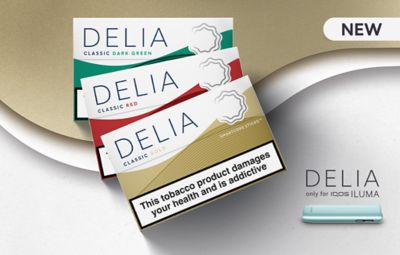







)