
Prvé kroky
s VEEV NOW
Zisti všetko o tom, ako začať s VEEV NOW:
tipy a triky pre čo najlepší pôžitok
a správne použitie.
Ako mám používať svoje zariadenie VEEV NOW?
Před použitím:
- Rozbaľ svoje nové zariadenie VEEV NOW.
- Odstraň silikonový kryt.
- Nezakrývaj otvory pre prívod vzduchu, aby vzduch mohol zariadením prúdiť.
Ako používať:
- Potiahni a zariadenie sa spustí automaticky, nemusíš stlačiť žiadne tlačidlo.
- Počas poťahovania sa rozsvieti LED kontrolka, ktorá indikuje, že zariadenie funguje.
- Keď chceš skončiť s užívaním, jednoducho prestaň poťahovať a zariadenie sa automaticky vypne.
Po skončení životnosti:
- Ak LED kontrolka 10x zabliká, je batéria úplne vybitá a zariadenie sa vypne.
- VEEV NOW nepatrí do bežného odpadu. Vráť ho prostredníctvom nášho recyklačného programu a my zrecyklujeme jeho recyklovateľné komponenty. Zisti viac informácií o vrátení.
VEEV NOW: Tipy a triky

Odstraň silikonový kryt.
Pred použitím nezabudni odstrániť silikónový kryt.

Nezakrývaj otvory pre prívod vzduchu.
Aby zariadením mohol prúdiť vzduch, pred použitím sa vždy uisti, že svojimi prstami nezakrývaš oba otvory pre prívod vzduchu, ktoré sú umiestnené po stranách zariadenia.
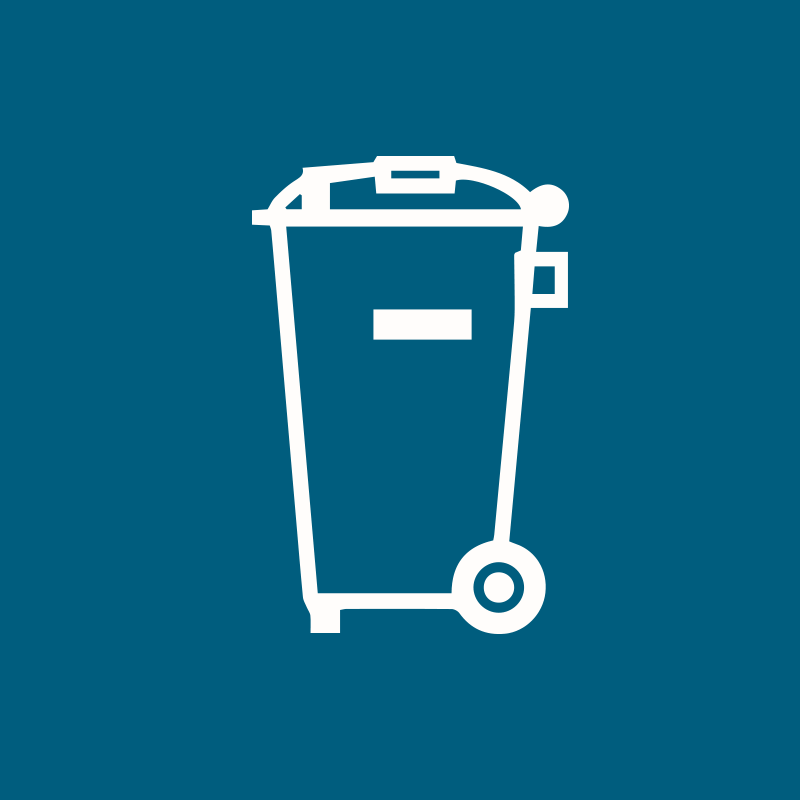
Vráť svoj VEEV NOW.
Zariadenie VEEV NOW nepatrí do bežného odpadu, je určené na recykláciu. Preto odporúčame, aby si použité zariadenia vrátil prostredníctvom nášho recyklačného programu. Zisti viac o vrátení.
Máš otázku?
Odpovede na svoje otázky môžeš nájsť v sekcii Často kladené otázky.
Nájdeš tu aj riešenie najčastejších problémov.
Viac užitočných informácií o zariadení VEEV NOW nájdeš v návode.
V návode k jednorazovej e-cigarete VEEV NOW zistíš všetko o tom, ako zariadenie funguje a ako sa používa.
Zabudli sme na niečo?
Existuje niekoľko spôsobov, ako nás môžeš kontaktovať.
Žiadna otázka nie je banálna
Tvoju otázku nám už možno niekto položil. Prejdi si naše často kladené otázky a zisti, či tam nenájdeš odpoveď na svoju otázku.
Použi náš živý chat
Porozprávaj sa s našimi IQOS expertmi. Sú k dispozícii každý pracovný deň od 8:00 do 20:00, cez víkendy a sviatky môžeš využiť chat a e-mail od 10:00 do 18:00. Stačí im napísať správu, a do niekoľkých sekúnd sa ozvú.
Napiš nám na Facebook Messenger
Na našich sociálnych sieťach sme veľmi spoločenskí, takže nám neváhaj kedykoľvek položiť akúkoľvek otázku a my sa Ti ozveme v priebehu pár minút.



















