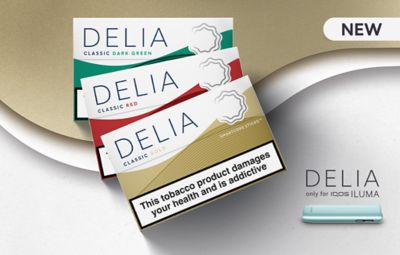How can I tell if the device runs low on e-liquid?
VEEV ONE device is equipped with a smart digital control to signal that the pod is almost empty.
VEEV ONE pod e-liquid is fully visible
To indicate this, the upper light of the VEEV ONE device will blink for a few seconds, and the device will automatically turn off.
This is designed to prevent experiencing overheating and burnt taste.
In this case, simply replace your VEEV ONE pod with a new one.
What should I do if my VEEV device is not working?
In the event of any issue, please reset your device:Press the button for 10 seconds until all of the Status Lights blink 3 times to confirm the Reset; then release the Button.
If the above reset procedure does not resolve the issue, please, contact our Customer Support. Click here.
If I have any further questions, who should I contact?
For any assistance, please contact our Customer Support. Click here.
Can you tell me why I cannot start my VEEV ONE experience?
If you have issues starting your vaping session, there might be several reasons:
• The device is not charged
• You press & hold the button during vaping
• There is no e-liquid left in the VEEV pod
• Device malfunction
• VEEV ONE pod leaks
If your device is not starting, please check the following:
• Charge your device with a certified AC power adaptor you obtained from a reputable source and the VEEV One USB Cable.
• To start the experience, press the button only once and do not hold the button while vaping
• Ensure the VEEV ONE pod has e-liquid in it. If not, replace it with a new pod.
Reset your device by pressing the button for 10 seconds until all of the Status Lights blink 3 times to confirm the Reset; then release the button.
How do I reset a VEEV device?
Press the Button (10 seconds) until all of the Status Lights blink 3 times to confirm the Reset; then release the Button.
Can you explain what the lights on a VEEV ONE device mean?
The device can show 1-4 white lights and 1 red light.
Blinking 5 times upper white light indicates low e-liquid detection in the VEEV ONE pod. Please insert a new pod.
Blinking 5 times lower white light indicates low battery. Please recharge.
Blinking 2 times lower white light indicates over puffing; the device has a time protection for over puffing of 5 seconds.
All lights blink white twice when trying to puff, indicating that the device is outside operating temperature (0 to 40 °C). Simply bring it back within this range.
Blinking bottom 2 times red light indicates device error.
Please reset the device. If this does not solve the issue, please, contact Customer Care support. Click here.
No lights may indicate:
• The device is OFF
• The battery is fully discharged
• Device is physically damaged