What Do the Other Signs on The IQOS ILUMA i™ Touchscreen Means?
What do 2 vertical lines (one at the top, one at the bottom) 3x alternating sides on a Touch Screen mean?
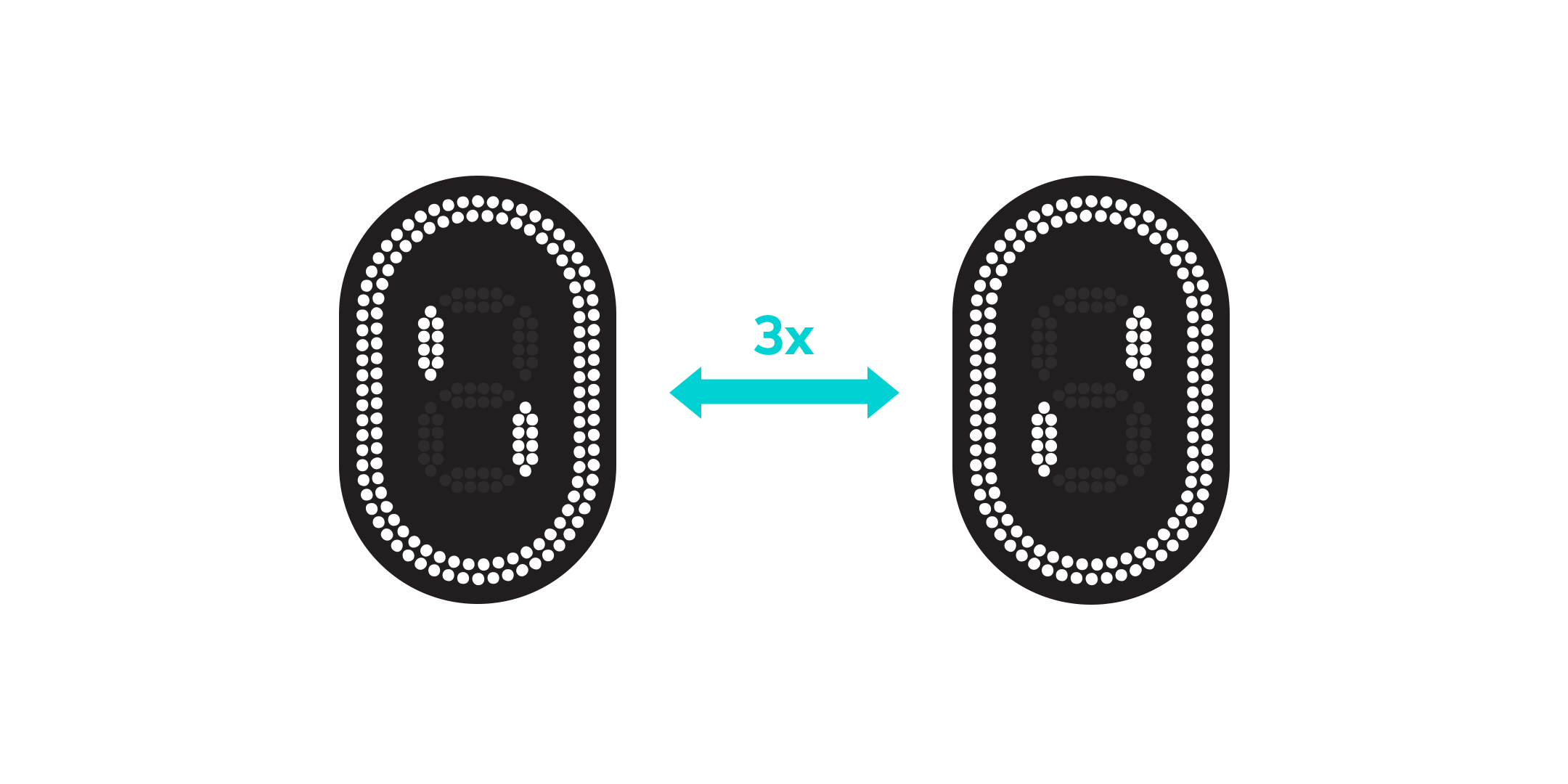
If the Touch Screen on your IQOS ILUMA i™ Holder displays 2 vertical lines (one at the top, one at the bottom) 3 times alternating sides, it means your device is out of the operating temperature range. Bring the device to the optimal temperature range (0 – 40°C).
What does it mean when the Touch Screen displays one or two horizontal lines flashing 8x?
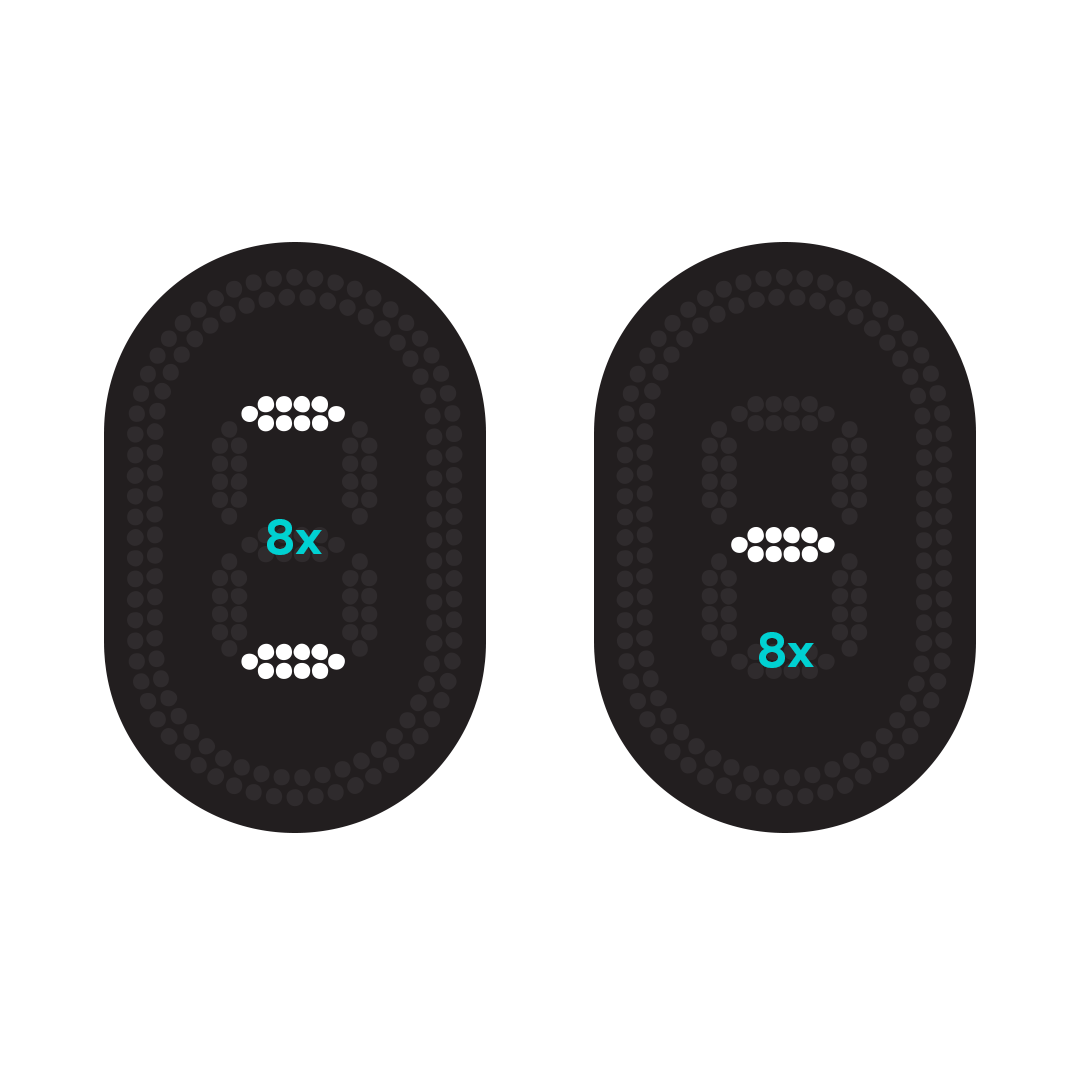
When the Touch Screen on your Holder displays one or two horizontal lines flashing 8x, your device's battery life is over; one or both experiences are permanently lost.
Check replacement eligibility or visit your nearest IQOS tobacco heating device store.
Why does the letter “E” flash 3x on the IQOS ILUMA i™ Touch Screen?
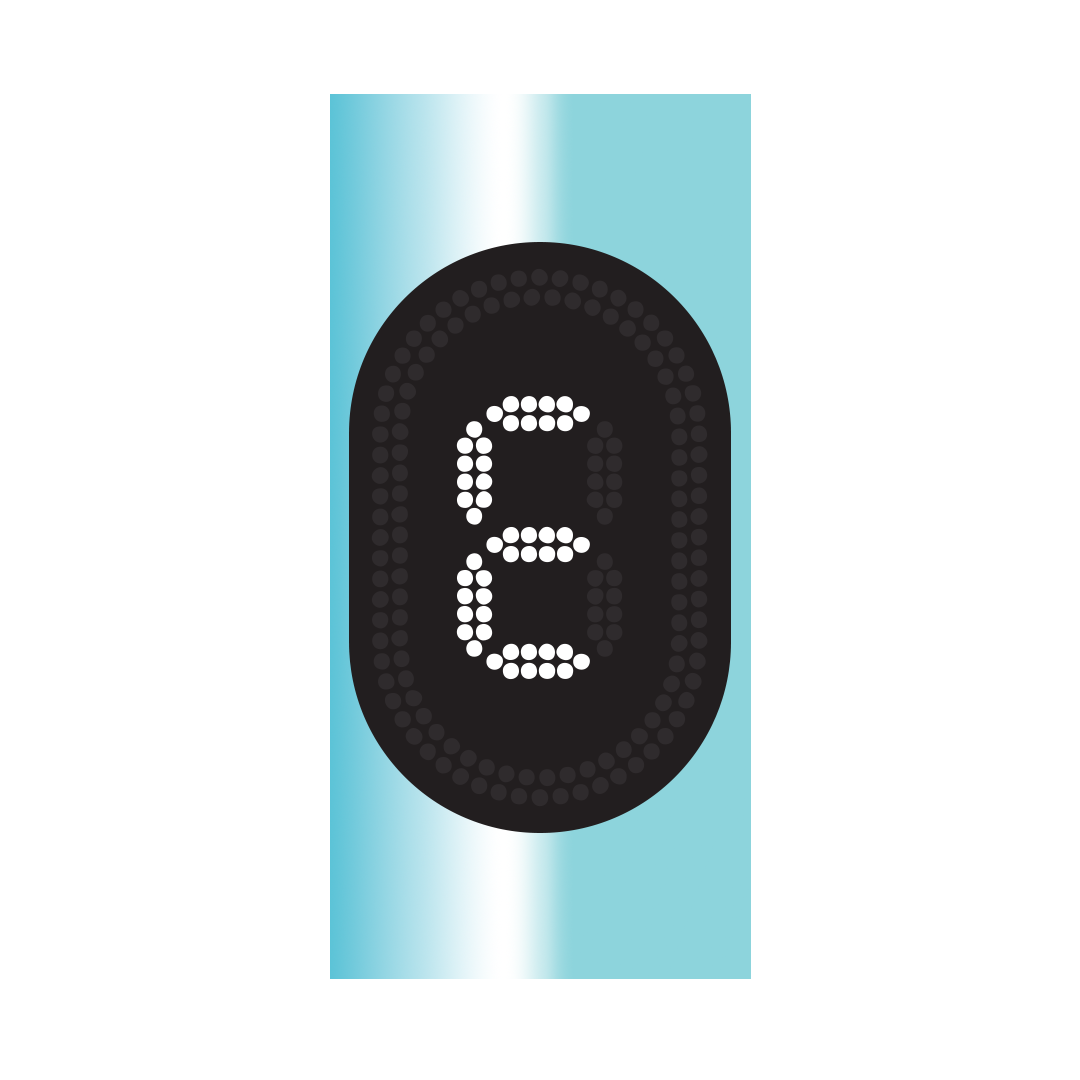
There are several factors that can cause this issue:
- Too close to a magnet that affects the device
- Device Malfunction
- Firmware update failed or was interrupted
- Immediately reset your device or visit IQOS Web App to update the firmware.
Why does the Touch Screen show the number “0” flashing 3 times?
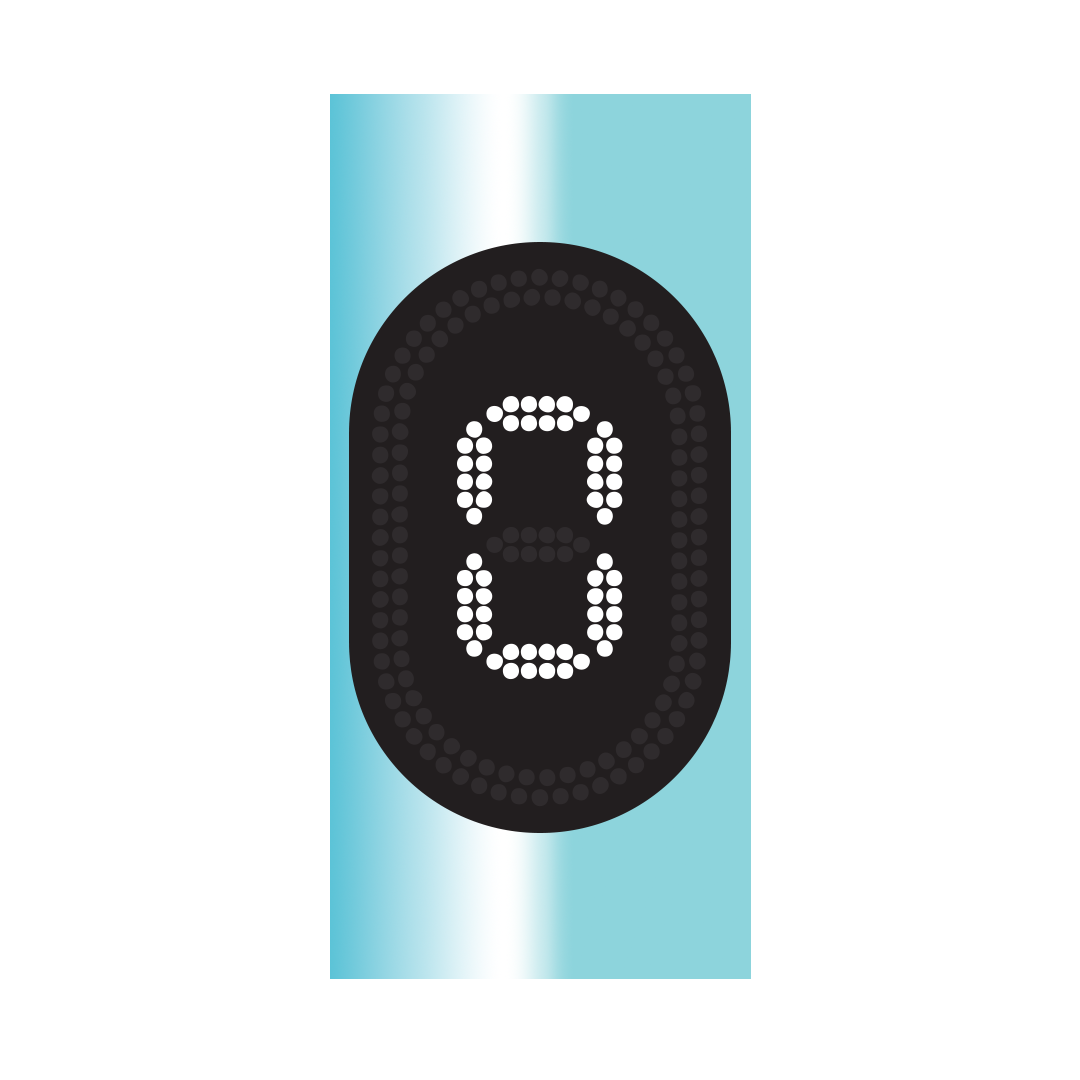
When your device shows 0 blinking 3 times, it means your device battery is low. Immediately charge the Holder by inserting it into the Pocket Charger.
What does it mean when the Touch Screen displays horizontal lines and a circle underneath?
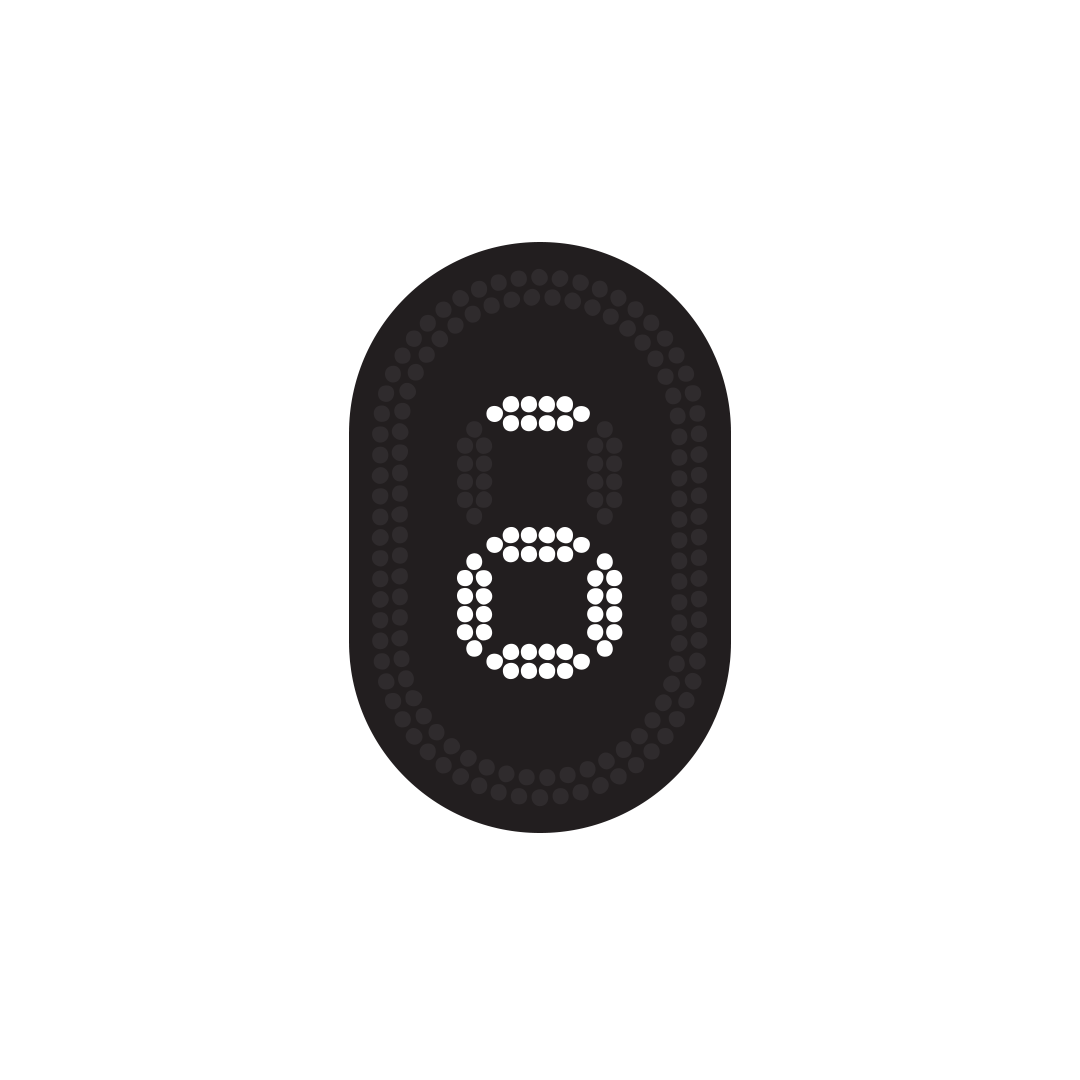
If the Touch Screen on your Holder shows a horizontal line and a circle below it, it means your device is locked. You can disable the Device Lock feature via the IQOS Web App.
Why is there no light on the Touch Screen?
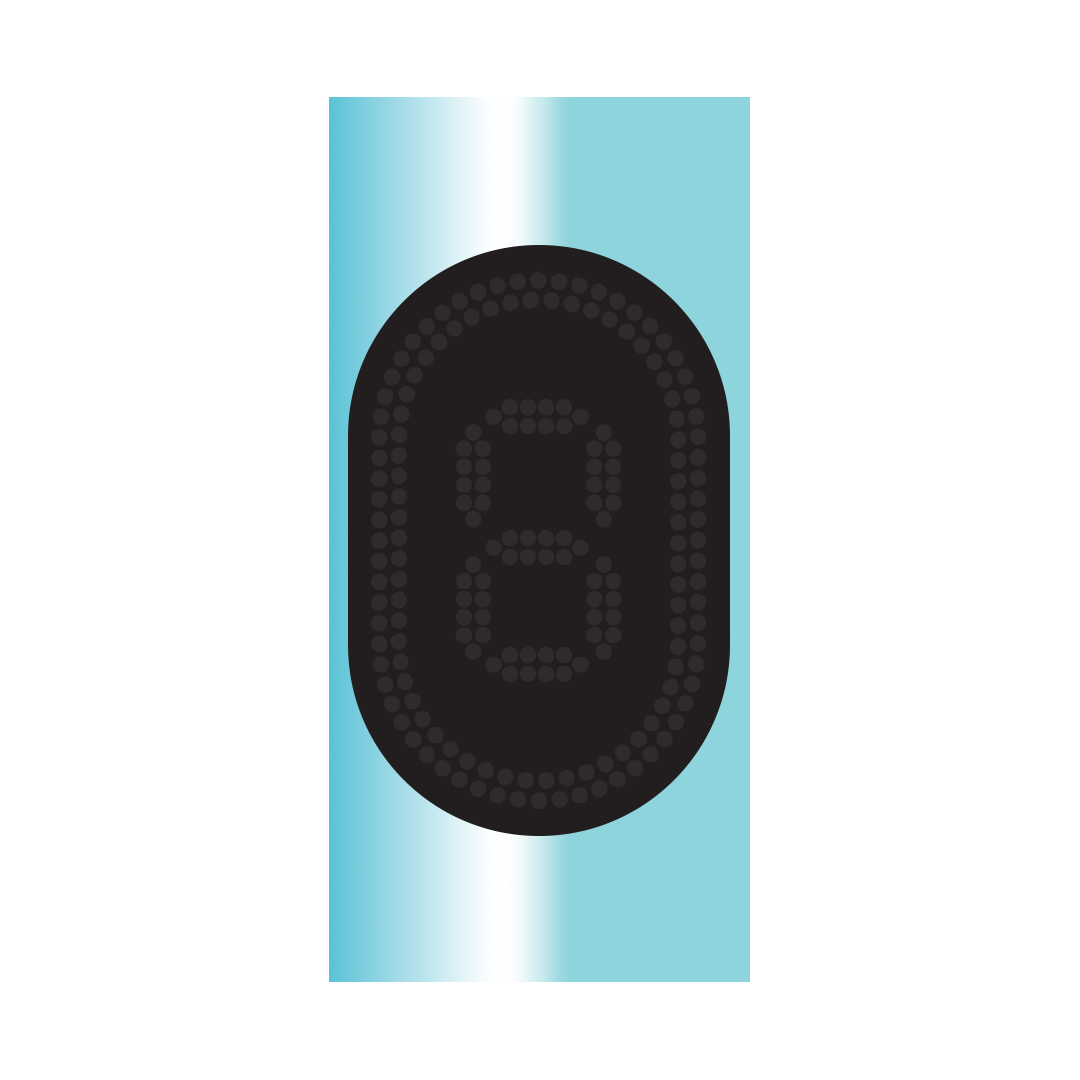
When no lights are on your Touch Screen Holder, your device may be out of power, disabled, the contacts may be dirty, or damaged. Charge your Holder immediately or follow the instructions in the Fault Tree.
What does it mean when 3 horizontal lines appear wavy 3 times on the Touch Screen?

The Auto Start function is not active even if you insert the TEREA™ sticks. You can reactivate the Auto Start feature via the IQOS Web App.
Related Information:
- How to Detect the Usage of IQOS ILUMA i™ Device?
- What Should I Do If There is an Issue with the Touch Screen?




