What Do the Touch Screen Lights on the IQOS ILUMA i Mean? Learn Here!
IQOS ILUMA i and IQOS ILUMA i Prime devices now feature a Touch Screen on the Holder that allows you to quickly view your experience information while using the device.
You can easily check the preheating status, the remaining time for your experience, the number of experiences available, and other information related to the latest IQOS ILUMA i features such as Pause Mode, FlexPuff, and FlexBattery.
Each new feature on the IQOS ILUMA i and IQOS ILUMA i Prime devices has a different display on the Touch Screen. Learn what the lights and displays on the IQOS ILUMA i and IQOS ILUMA i Prime Holders mean below.
Start to heat
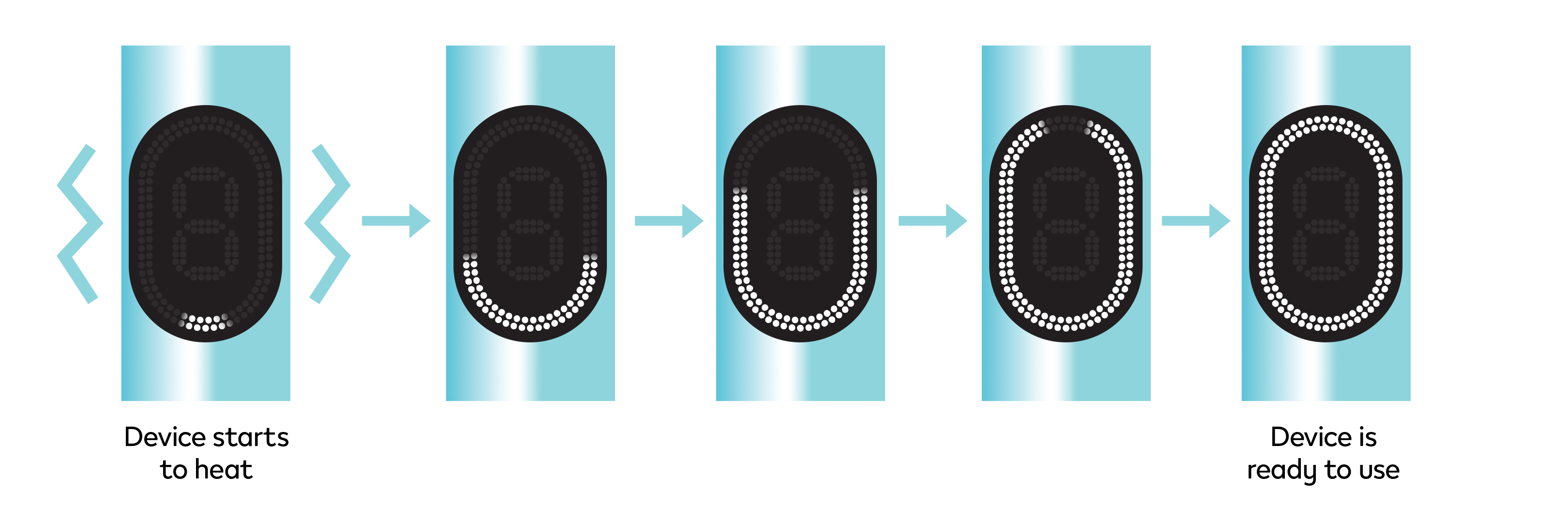
The Touch Screen will light up and form a circle to indicate the warming status. If the screen displays a circle, your Holder is ready to use.
Number of uses
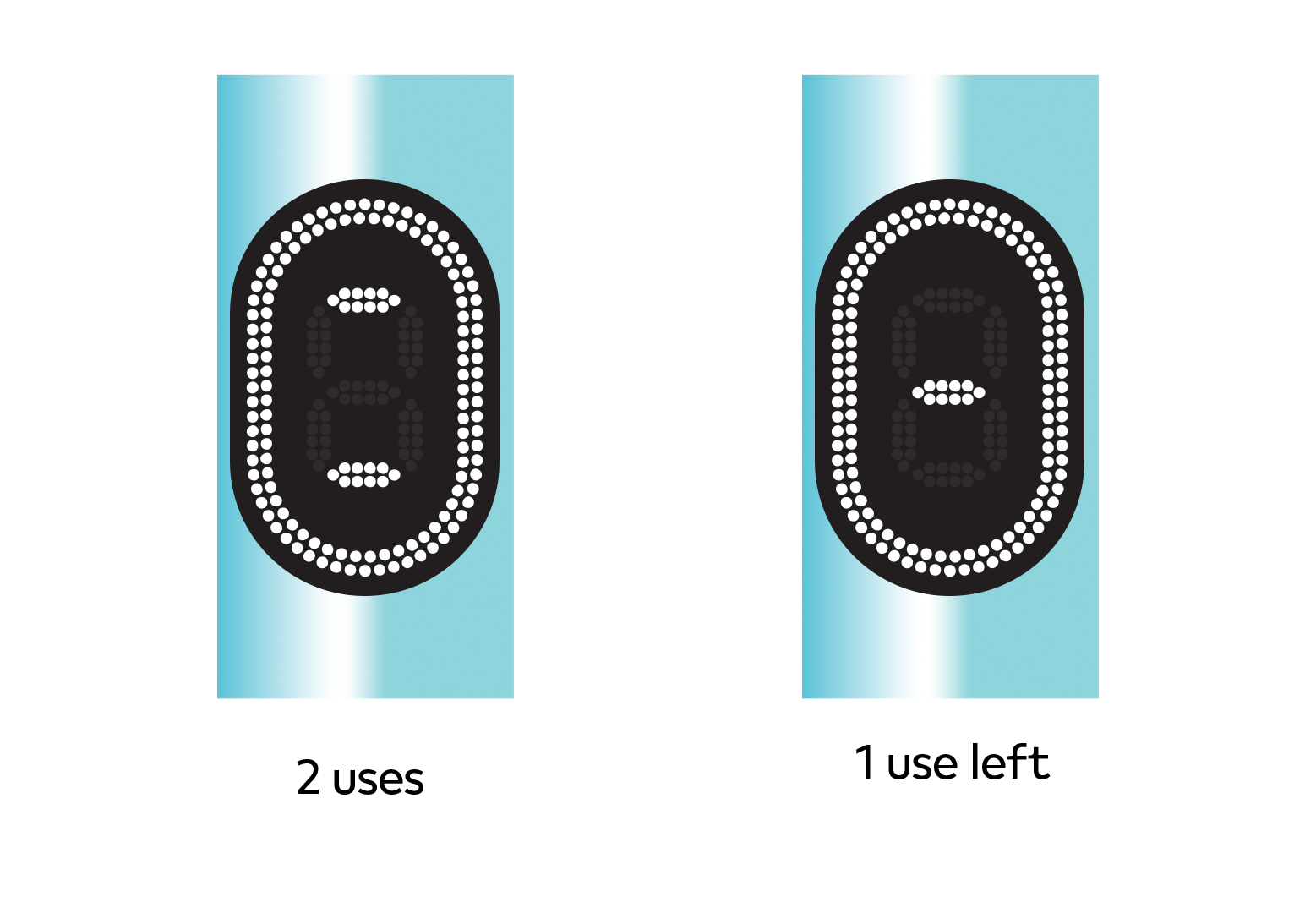
In Performance Mode, you can use 3 times in a row. The 3rd use will not appear on the Touch Screen.
- 2 horizontal lines means 2 times use.
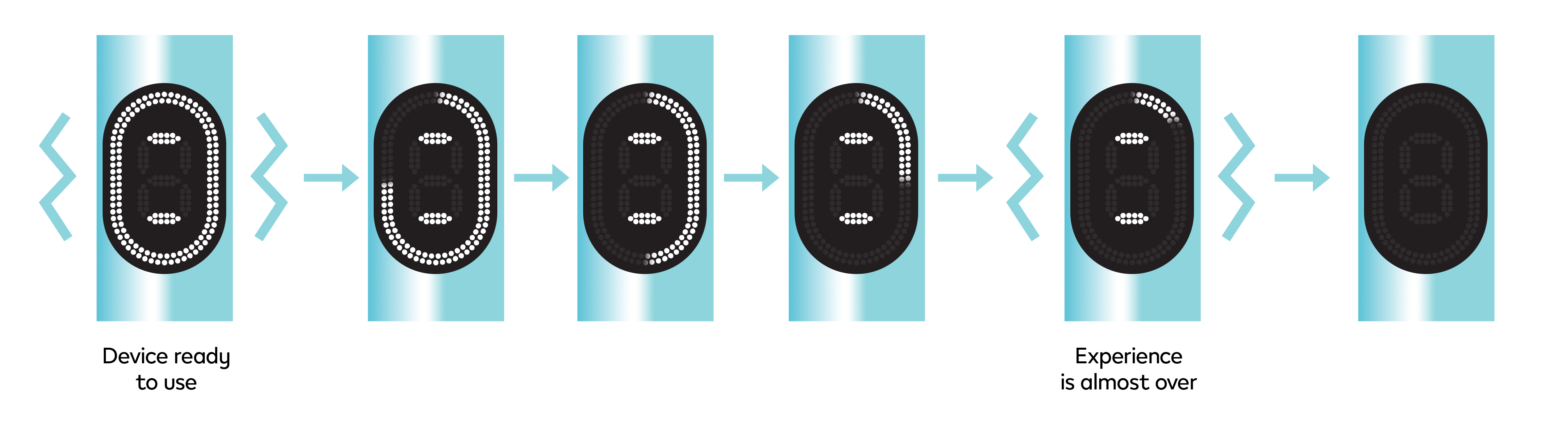
- 1 horizontal line means there is still 1 remaining use.
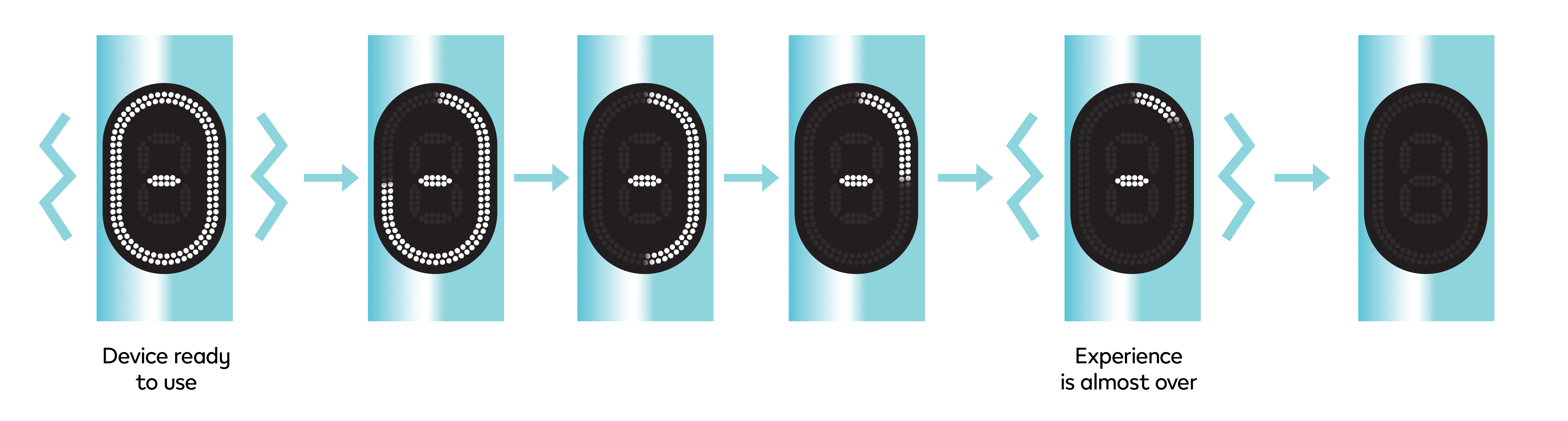
Pause Mode
Pause Mode is one of the newest features on IQOS ILUMA i. The Touch Screen will show 2 vertical lines indicating that you can use Pause Mode. If the Holder vibrates, Pause Mode has been active for 8 minutes. The Holder will vibrate once again to indicate that Pause Mode is about to end.
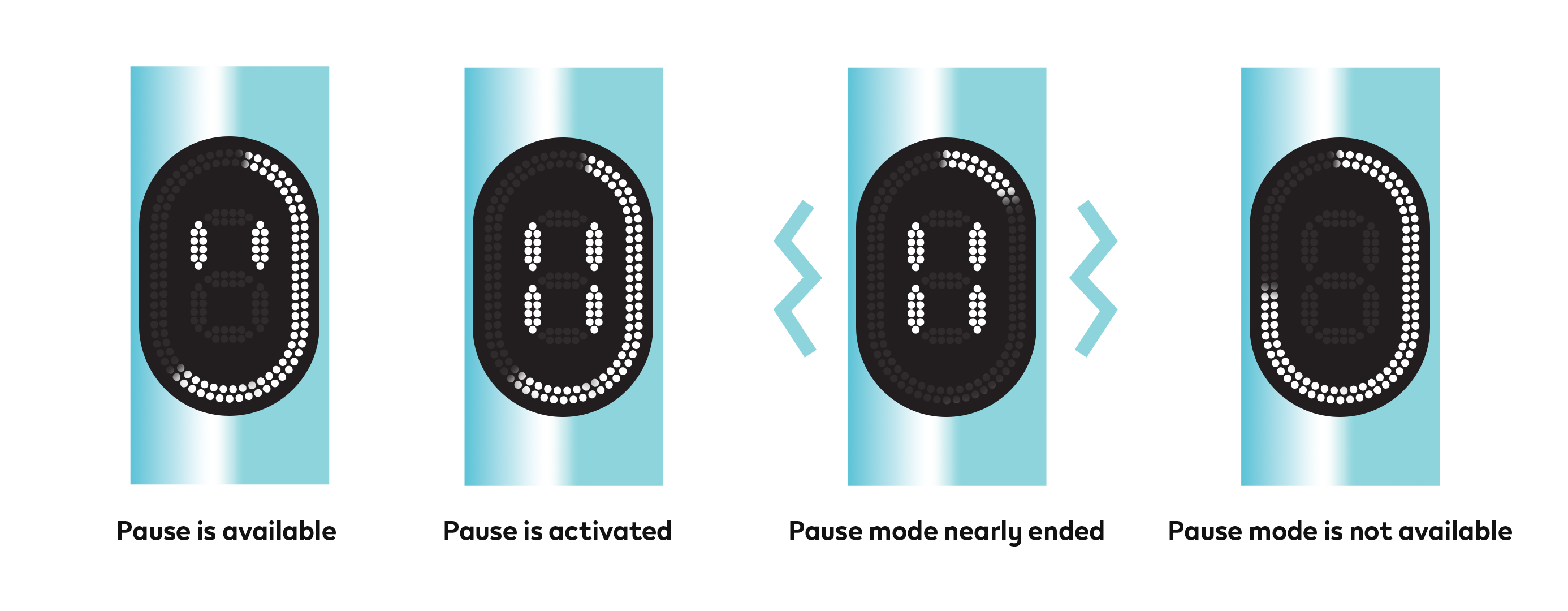
- Resuming use after Pause Mode
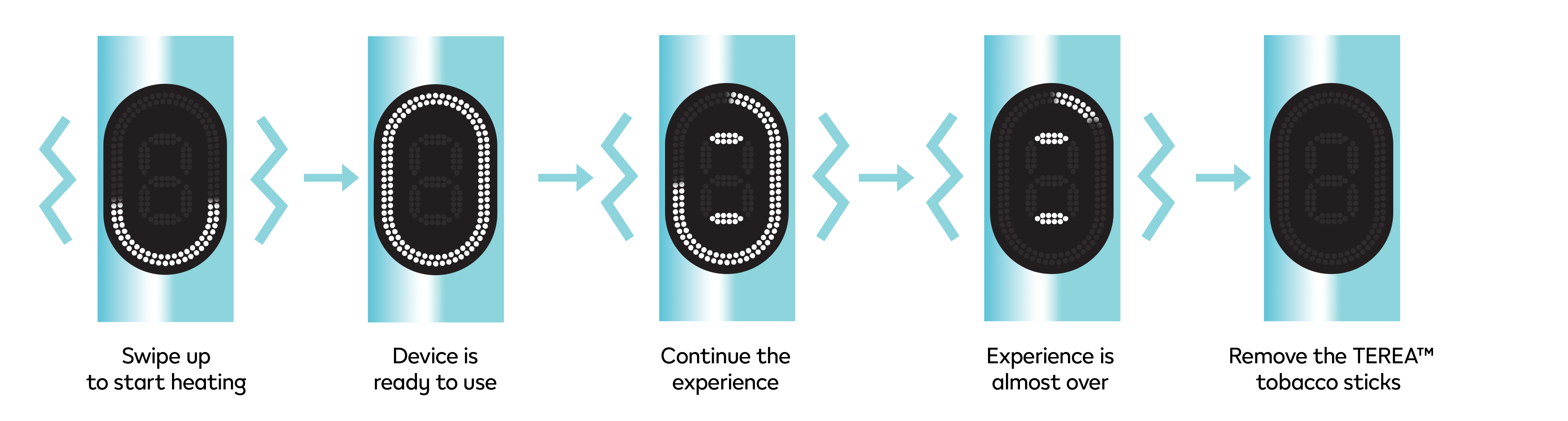
To resume your experience after Pause Mode ends*, swipe up on the Touch Screen to restart heating. When the Touch Screen displays a circle, heating is back on and shows the remaining usage.
*Only available in Performance Mode, during the first 3 minutes or 8 puffs of the experience.
When Pause Mode is activated, Performance Mode gives you 2 consecutive uses. However, Pause Mode can only be used on one of your tobacco experiences.
FlexPuff
FlexPuff adapts to your pace and may provide up to 4 additional puffs**. Depending on the remaining TEREA tobacco stick, the LED light will illuminate and move counter-clockwise to add 4 more puffs and activate the FlexPuff feature.
**FlexPuff activation and number of puffs depend on individual usage patterns, thus extra puffs might not apply to all adult consumers and/or experiences. FlexPuff does not activate when pause is used.
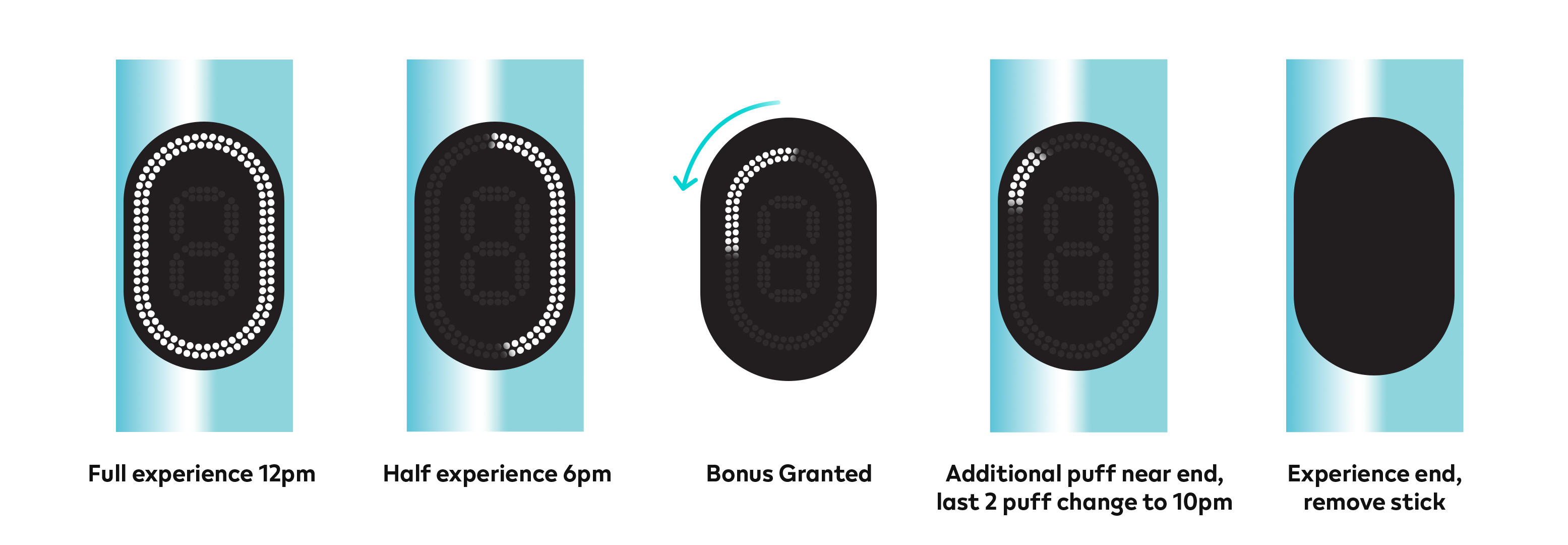
FlexBattery
The IQOS ILUMA i device has 2 battery modes, namely Performance Mode and Eco Mode.
- Performance Mode
You can use up to 3 times in a row with the 3rd use not being displayed on the screen. The use of this feature is displayed when the Holder is removed from the Pocket Charger after being fully charged.
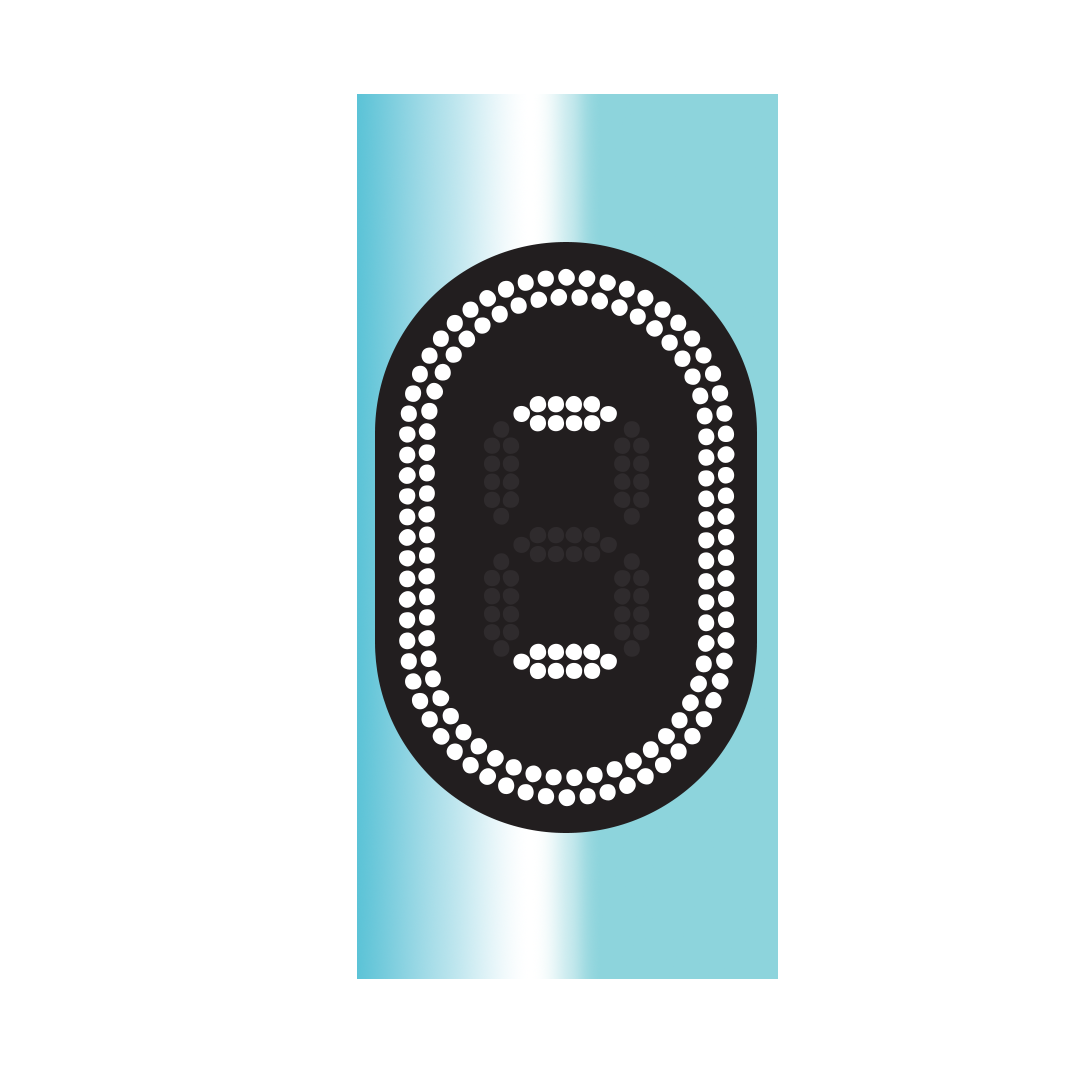
- Eco Mode
If Eco Mode is active, the Touch Screen will show 1 horizontal line. The use of this feature is displayed when the Holder is removed from the Pocket Charger after being fully charged.
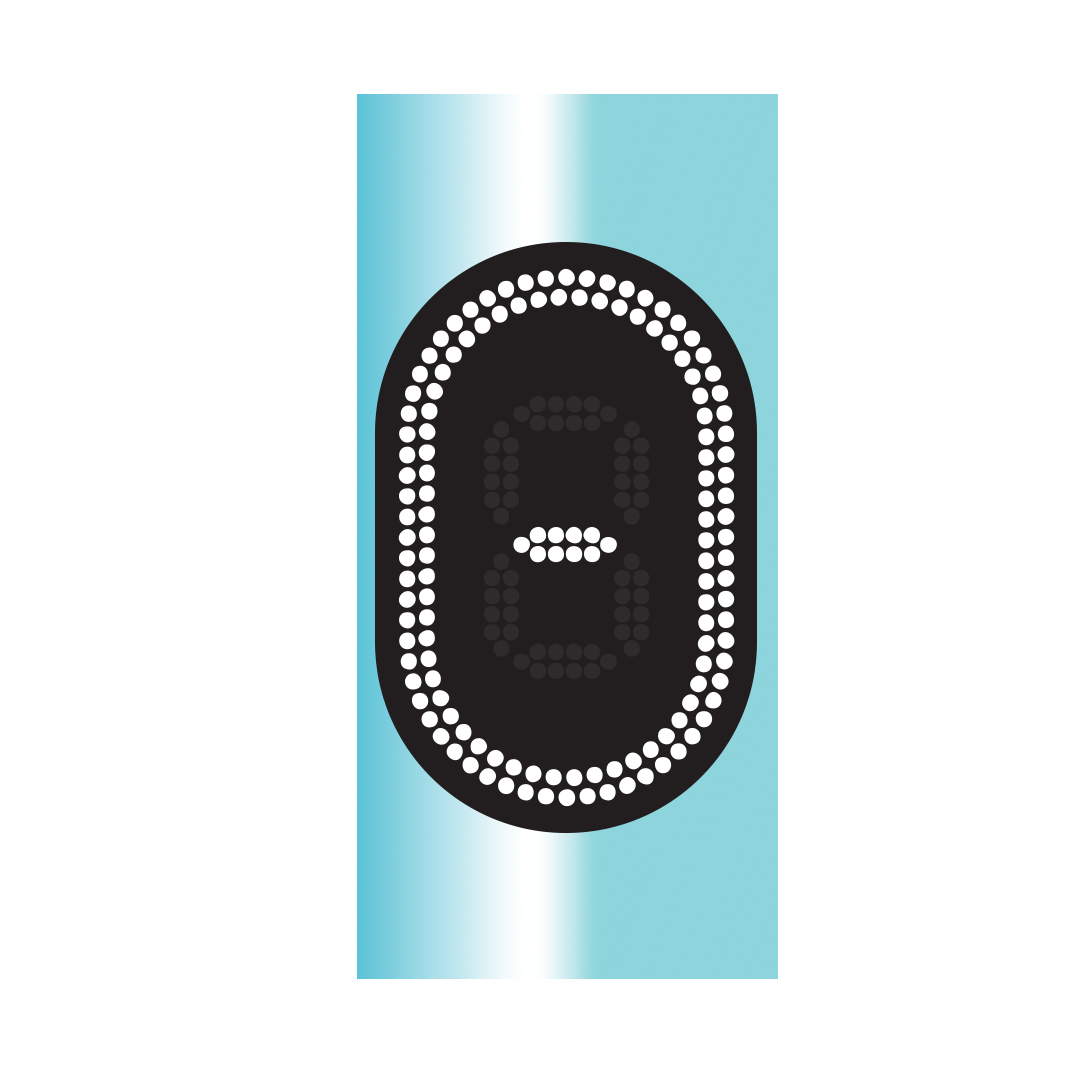
Indicates Holder is not at optimal operating temperature
The IQOS ILUMA i device works optimally at temperatures between 0 - 40℃. If the Holder temperature is not within the optimal temperature range, 2 vertical lines will flash for 3 minutes. Do not use the device until it reaches the optimal temperature.
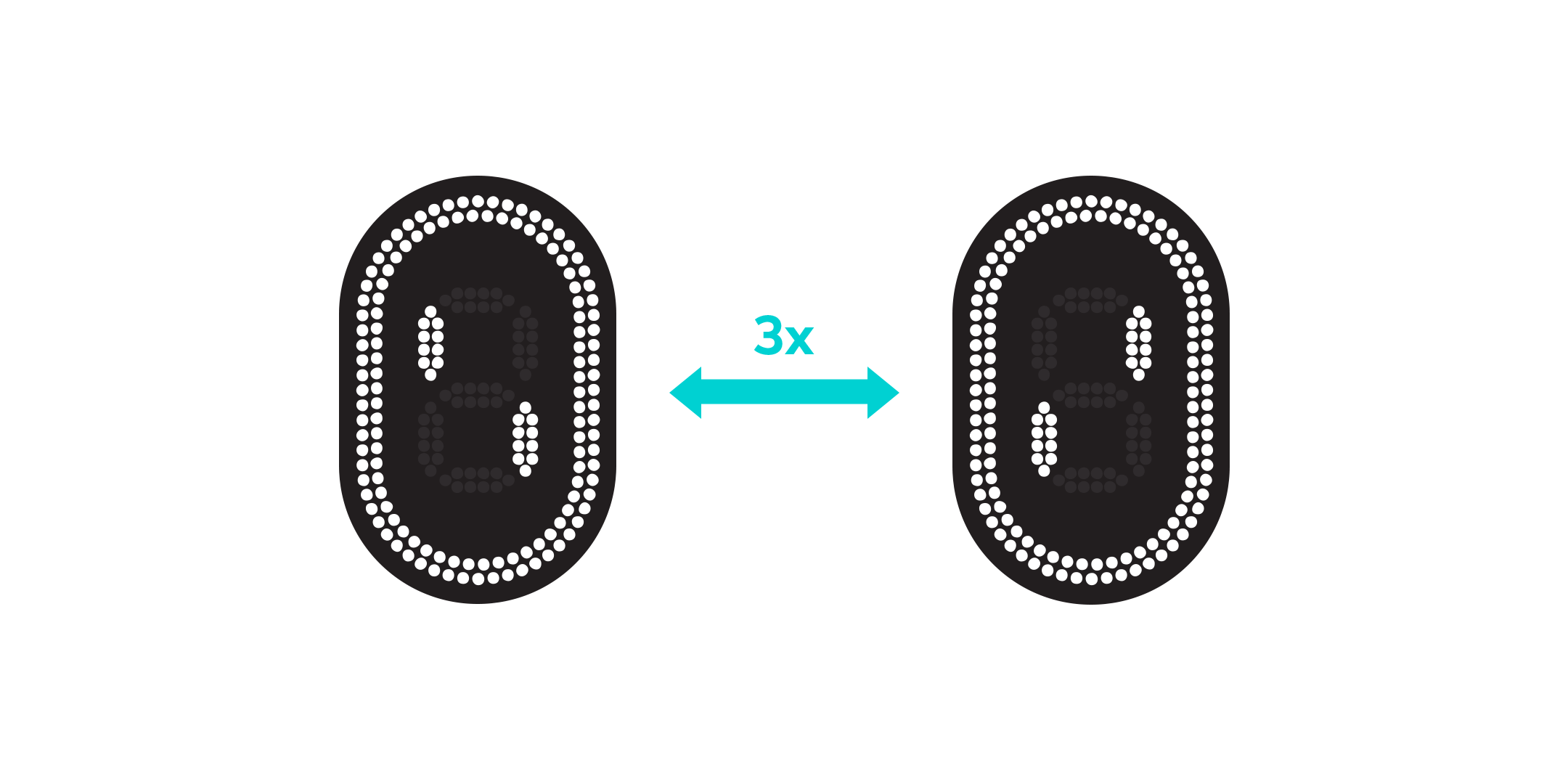
Touch Screen Brightness Level
You can also adjust the Touch Screen brightness level by tapping the screen 5 times. On IQOS ILUMA i, the Touch Screen brightness level is divided into 100% and 30%.
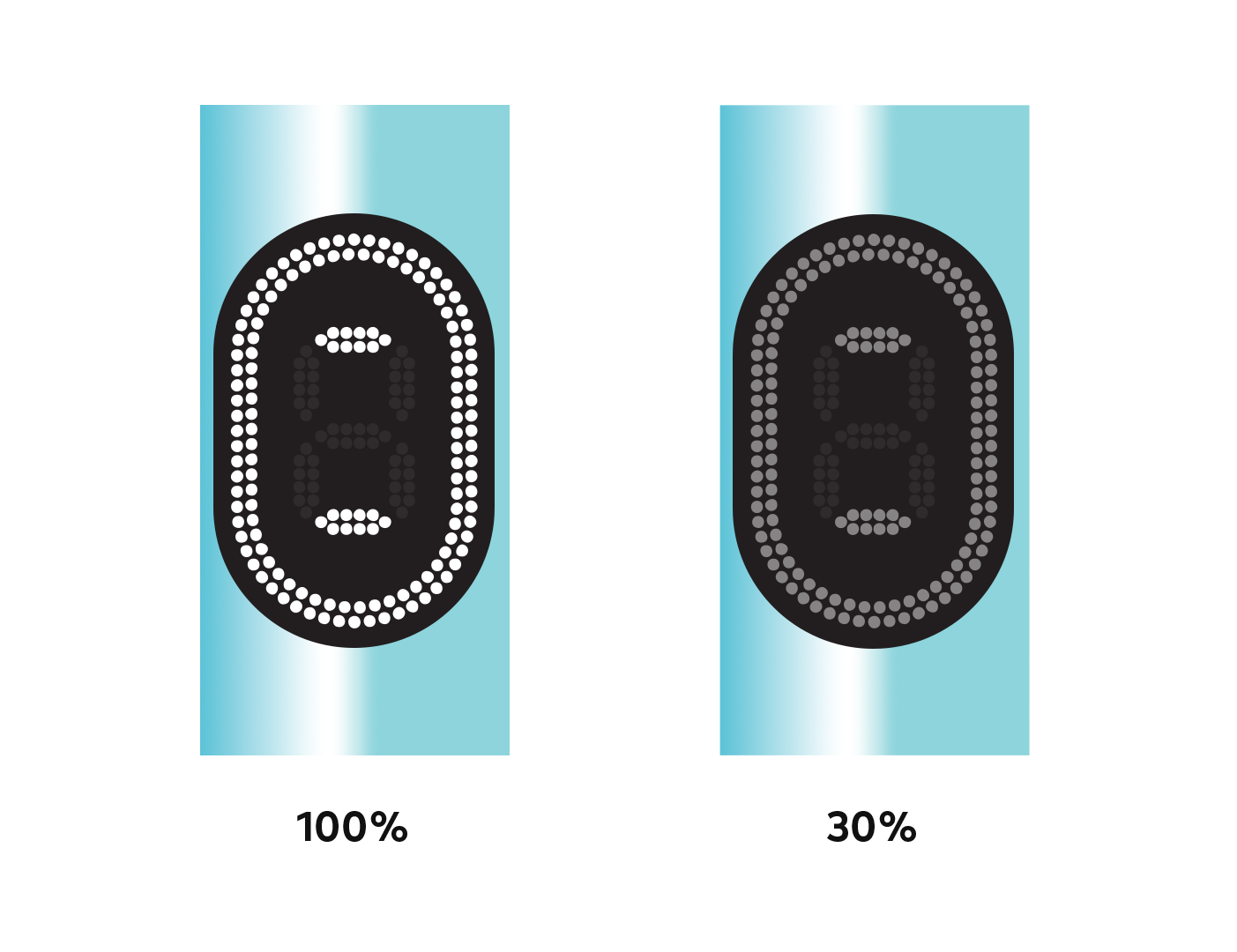
Holder Battery Out
When the Holder battery is out, the display will show 0. Immediately charge the Holder in the Pocket Charger.
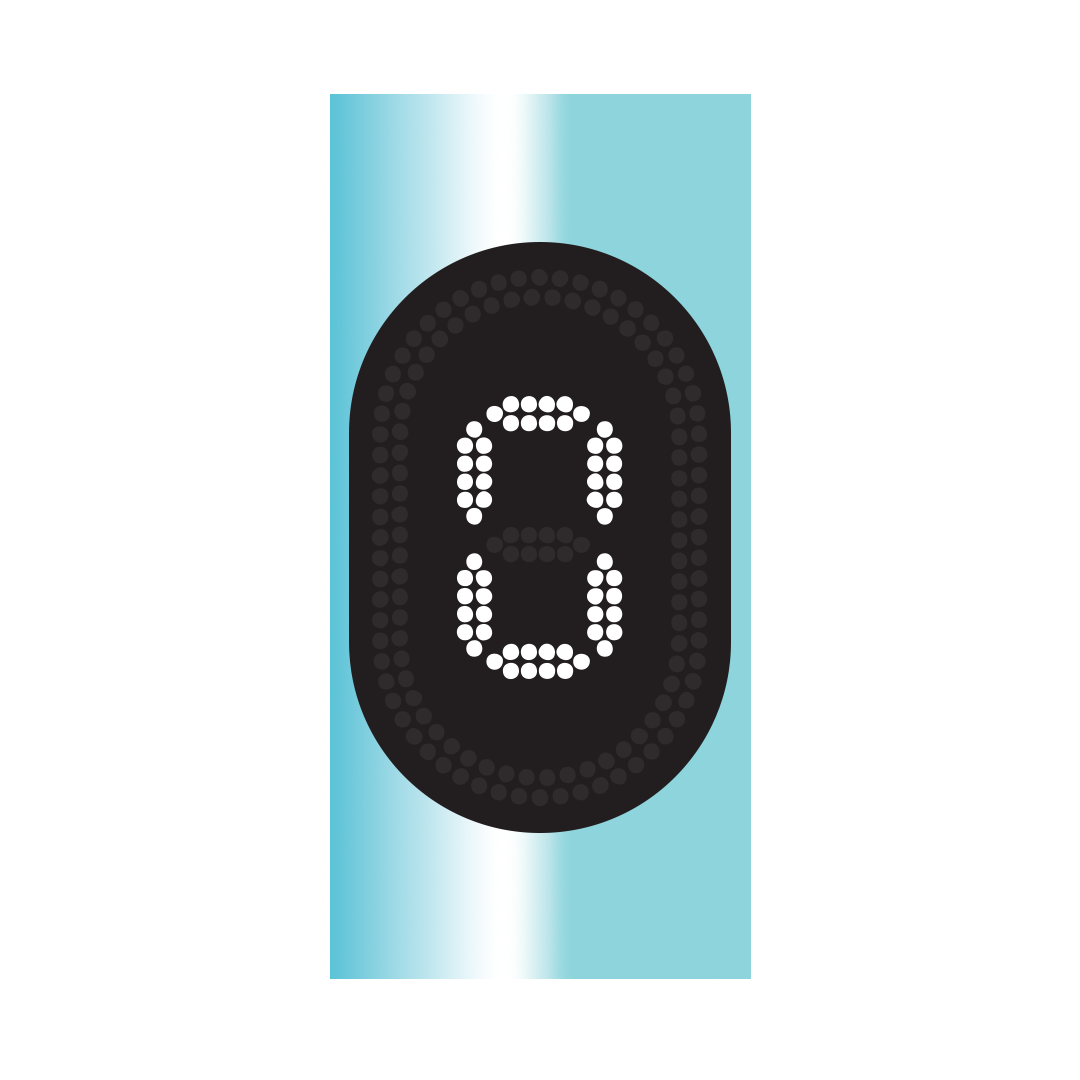
You can get IQOS ILUMA i and IQOS ILUMA i Prime in your nearest IQOS tobacco heating store or IQOS.com
Want to know more about the new features of IQOS ILUMA i? Discover all information about the Pause Mode, Flexpuff, and Flexbattery features by visiting the pages below:
- Performance Mode and Eco Mode: Do You Know the Difference of FlexBattery Feature on IQOS ILUMA i?
- Mastering Your Pause Mode: Learn How to Pause Your Tobacco Experience with the New IQOS ILUMA i Feature
- Learn How FlexPuff Feature Works on IQOS ILUMA i: New Innovation for a Flexible Tobacco Experience



.webp?)

