Mastering Your Pause Mode: Learn How to Pause Your Tobacco Experience with the New IQOS ILUMA i Feature
Pause Mode is the latest feature of the IQOS ILUMA i and IQOS ILUMA i Prime devices. When using the Pause Mode feature, you can use the IQOS ILUMA i for 14 puffs or 6 minutes. In this feature, you can pause usage for up to 8 minutes before resuming it*. If you do not resume use within 8 minutes, the Holder will automatically turn off.
* Only available in Performance Mode, during the first 3 minutes or 8 puffs of the experience.
When pause is activated, Performance Mode gives you up to two consecutive experiences and pause is available only for one of the them.
To activate Pause Mode, swipe up on the IQOS ILUMA i and IQOS ILUMA i Prime Holder Touch Screen. The LED screen light will turn on and you will also feel a vibration on the Holder when Pause Mode is ready to use.
How do I know Pause Mode can be used?
You can use Pause Mode when IQOS ILUMA i is in Performance Mode, which is the default setting of the device. You can start Pause Mode within the first 3 minutes or 8 puffs after the first use. Pause Mode can only be used once in 2 consecutive uses.
How to use Pause Mode?
- Swipe down from the Holder area slightly above the Touch Screen, 4 LED lights will light up in the center of the Touch Screen and stop. At the same time, the Holder vibrates to indicate that Pause Mode has started.
- While Pause Mode is active, the LED lights on the Touch Screen will turn off counterclockwise in sequence from the 12 o'clock position to count down the pause time.
- If you do not continue using it within 8 minutes, the Holder will turn off. When the pause time is over, the Holder will vibrate once.
- You can resume use by swiping up from the Touch Screen area. When Pause Mode is activated, usage is limited to 14 puffs or a maximum of 6 minutes (including all puffs before and after the pause).
- After reuse, warm up for up to 20 seconds. The lights on the Touch Screen turn on in a circle.
- Vibration and lights let you know that the Holder is ready to be used again.
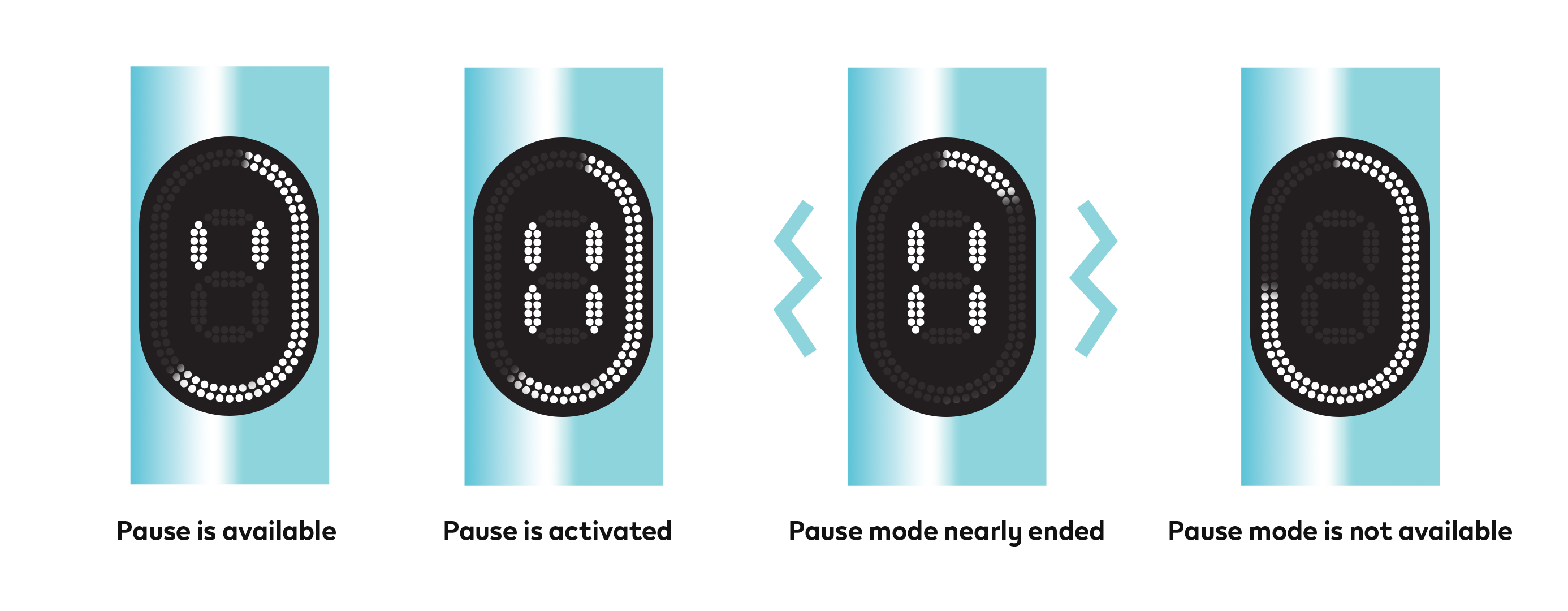
In addition to indicating the use of Pause Mode, the Touch Screen on the IQOS ILUMA i Holder also provides information about the heating status and remaining usage.
Learn what the Touch Screen lights on the IQOS ILUMA i Holder means and about the other features through the pages below:



.webp?)

