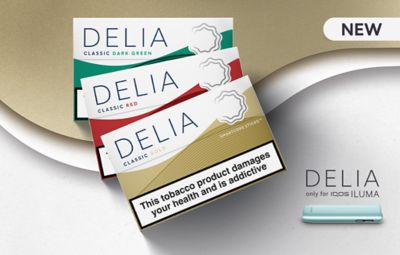Why doesn’t my IQOS ILUMA device start when I insert a HEETS tobacco stick?
It won’t start because the IQOS ILUMA is designed to be used only with brand-new, fully sealed TEREA tobacco sticks. Its innovative SMARTCORE INDUCTION SYSTEM heats the tobacco from within the TEREA stick instead of burning it for an altogether better, cleaner experience. Remember that TEREA tobacco sticks won't work with previous IQOS generations and may cause damage to your device.
IQOS ILUMA is designed to be used only with SMARTCORE STICKS. Do not use IQOS ILUMA and
IQOS ILUMA is designed to be used only with TEREA SMARTCORE STICKS. Do not use IQOS ILUMA and TEREA SMARTCORE STICKS with previous IQOS generations, as this may cause damage to your device.
Do not ingest or disassemble TEREA SMARTCORE STICKS. This product contains a sharp metal part, which can cause serious injury if swallowed. Keep out of reach of children and pets.
For more details, please refer to the Important Information section at iqos.com.
What happens if I try to start my IQOS ILUMA device with a used tobacco stick?
If you accidentally insert a used TEREA stick and notice not too long into the experience, very little energy will have been consumed, and you may not lose the experience. Regardless, the recharging time will be less than 2 full consecutive uses.
IQOS ILUMA is designed to be used only with SMARTCORE STICKS. Do not use IQOS ILUMA and
IQOS ILUMA is designed to be used only with TEREA SMARTCORE STICKS. Do not use IQOS ILUMA and TEREA SMARTCORE STICKS with previous IQOS generations, as this may cause damage to your device.
Do not ingest or disassemble TEREA SMARTCORE STICKS. This product contains a sharp metal part, which can cause serious injury if swallowed. Keep out of reach of children and pets.
For more details, please refer to the Important Information section at iqos.com.
Why does AutoStart not work with my IQOS ILUMA?
If your IQOS ILUMA doesn't start on its own, then please:
-
Check that you’re only using TEREA sticks.
-
Make sure they’re being placed in the right direction in the holder.
-
Place the holder in the pocket charger and perform a reset. To do this, press and hold down the pocket charger button for 10 seconds until the lights fade out. The RESET is confirmed when you release the button, and all of the lights blink 2 times.
If the holder starts on its own without a TEREA stick inserted, then please follow these steps:
-
Place the holder in the pocket charger and perform a RESET. To do this, press and hold down the pocket charger button for 10 seconds until the lights fade out. The RESET is confirmed when you release the button, and all of the lights blink 2 times.
Remember, you can start your tobacco experience manually by inserting your TEREA stick into the holder and pressing the button for two seconds to activate your experience.
IQOS ILUMA is designed to be used only with SMARTCORE STICKS. Do not use IQOS ILUMA and
IQOS ILUMA is designed to be used only with TEREA SMARTCORE STICKS. Do not use IQOS ILUMA and TEREA SMARTCORE STICKS with previous IQOS generations, as this may cause damage to your device.
Do not ingest or disassemble TEREA SMARTCORE STICKS. This product contains a sharp metal part, which can cause serious injury if swallowed. Keep out of reach of children and pets.
For more details, please refer to the Important Information section at iqos.com.