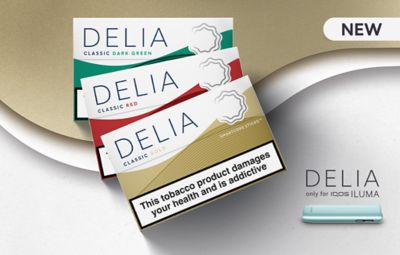- TO TURN ON – when you take the device out of the box (first usage only. After, you won’t need to do so), press and hold IQOS 3™ Pocket Charger Button for 4 seconds, then release; IQOS 3™ Holder Status and Battery Status lights will flash.
- TO CHARGE HOLDER - Insert IQOS 3™ Holder in the IQOS 3™ Pocket Charger, then close the door to charge. Flashing white light will indicate charging.
Additional information: If IQOS 3™ Holder is inserted upside down, there won’t be any LED indication of the Holder presence. Therefore, the IQOS 3™ Holder won’t be charging. Please, ensure you put it the right way
- TO START HEATING - Insert and gently press the HEETS™ tobacco stick to the line on filter. Press IQOS 3™ Holder Button for 1 second until IQOS 3™ Holder vibrates and light pulses white.
- TO BEGIN USE - You can start using IQOS 3™ device once IQOS 3™ Holder vibrates twice and light is solid white.
- BEFORE THE END – the device will vibrate twice to indicate the end of the session (30 seconds prior the end). Then, the lights will fade out.
Pull the cap upwards, remove the used HEETS™ tobacco stick, push the cap downwards, and drop the Holder into the IQOS 3™ Pocket Charger to recharge