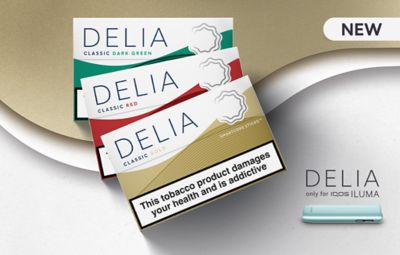How do I check the battery charge level on VEEV device?
You can easily check the charge level of the device when you turn it ON.
• Short press the button, and the status lights will turn on to indicate the battery level.
• When the battery is equal to or lower than 1%, LED 1 blinks 5 times. Your VEEV ONE device should not be used until it has been recharged.
How do I charge the VEEV ONE device?
It takes less than 45 minutes to fully charge your VEEV ONE device using a manufacturer-supplied charging cable (supplied in the box) and the AC power adaptor (a certified power adaptor you should obtain from a reputable source). For optimal charging performance, only use a manufacturer-approved charging cable.
When the device is fully charged, the 4 white LED lights will briefly stay ON for 2 seconds and slowly fade out. Your VEEV ONE device should not be used until it has been recharged.
VEEV ONE full charge lasts for a pod, so you can enjoy your experience without worrying about running out of battery.
Additional information: AC Power adaptor compatible models: S82A40, S82A41, S82A42, S82A45, S82A46
Can I use my IQOS VEEV&VEEV charger with VEEV ONE device?
No, you’ll not be able to use your IQOS VEEV/VEEV charger with your VEEV ONE device.
Only use the manufacturer-supplied charging cable (supplied in the box) and the AC power adaptor certified (sold separately). For optimal charging performance, only use a manufacturer-approved charging cable.