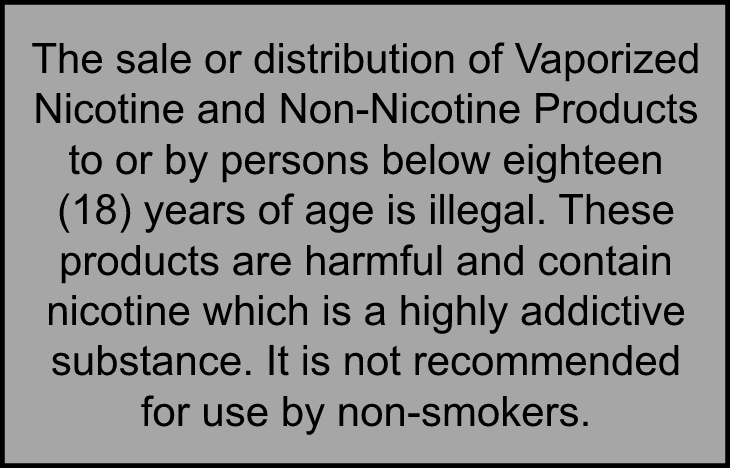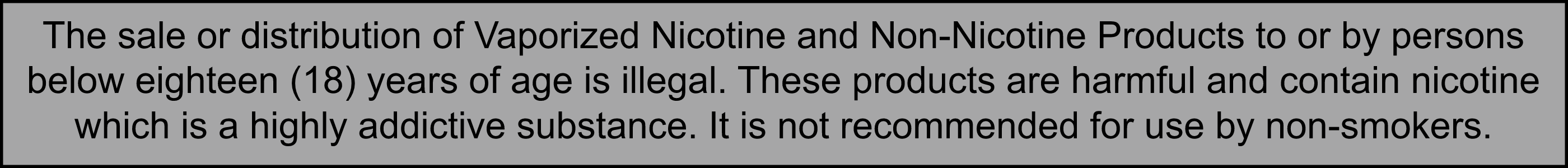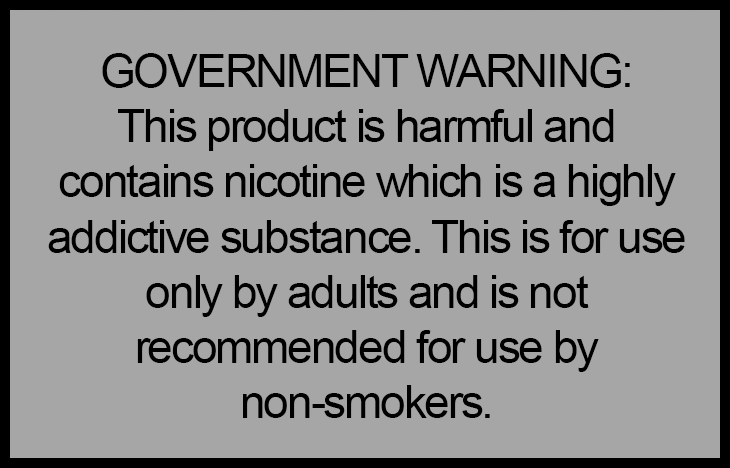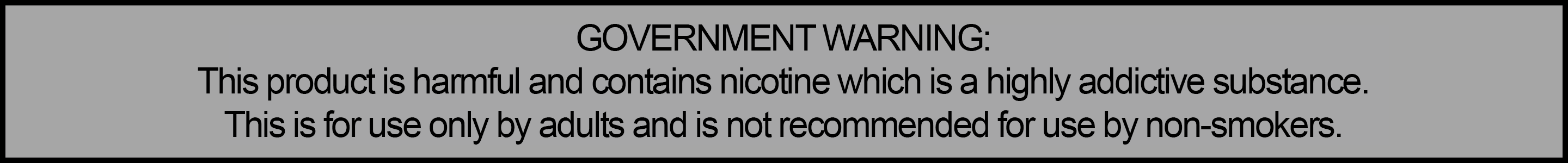What should I do if my IQOS device is not working?
In such case, follow these steps:
1. In most cases, it helps to reset the device.
2. If the problem persists, then please perform a firmware update.
a. Login to your account and then go to My Devices.
b. Select the registered IQOS device that you want to upgrade, and then choose Manage Device.
c. Connect your IQOS device via USB cable or Bluetooth, and then once your IQOS device is paired, go to About My Device to check and upgrade to the latest firmware version.
3. If your IQOS still isn’t functioning properly after a device reset or updating the firmware, then please use the online-diagnostic tool.
4. If neither device reset nor a firmware update nor the online diagnostic tool resolve the problem, then please contact IQOS Customer Care.
For more information:
- IQOS ILUMA AutoStart not working
- BONDS by IQOS
- Why is air not flowing through IQOS properly?
- Other Troubleshooting FAQs: IQOS holder gets hot, warmer aerosol, and more
- What do I do if I have problems with my IQOS device?
What should I do if IQOS ILUMA AutoStart does not work?
There are two scenarios where auto-start does not work:
1. Does not start on its own: IQOS ILUMA Holders have auto-start as a factory setting so please check the following:
- Check that TEREA are being used with your IQOS ILUMA device.
- Ensure they are being placed in the holder in the right direction.
- Ensure the AutoStart function hasn’t been de-activated.
- Place the Holder in the Pocket Charger and perform a RESET by pressing and holding down the Pocket Charger button for 10 seconds (until the lights fade out). The RESET is confirmed when you release the button, and all lights blink two times.
2. Holder starts on its own without a TEREA inserted: This means that your holder will need to be recharged again as you lose the back-to-back experience. Please take the following actions:
Place the Holder into the Pocket Charger and perform a RESET by pressing and holding down the Pocket Charger button for 10 seconds (until the lights fade out). The RESET is confirmed when you release the button, and all Lights blink two times.
Note: You can also start your tobacco experience manually. Insert your TEREA into the holder and press the button for two seconds to activate your experience. If this issue still persists, go to your nearest IQOS Store so that one of our agents can assist you. Please note that the batteries in IQOS ILUMA device are subject to performance degradation and conditions of use over time.
BONDS by IQOS
1. Your device might be OFF: To turn on, PRESS and HOLD the button for 4 seconds. White lights will turn on slowly to indicate that the device is ready for next uses.
2. Your device might not be charged: In charging, always use the supplied charging cable and a certified AC power adaptor. It takes 180 minutes to fully charge your device to enjoy 20 experiences.
In the event of any issue, please reset your device:
- Ensure the device is ON by pressing the button for 1 second and check if there is a light pattern.
- Press the button and keep it pressed until you feel 3 vibrations.
- After the 3rd vibration, BONDS by IQOS device is reset.
- Once BONDS by IQOS has been reset, the status lights indicate the level of charge.
Why is air not flowing through IQOS properly?
IQOS Originals
If your IQOS Originals is not performing optimally, it may be time for a cleaning. Using the dual cleaning tool, cleaning can be quick and easy.
Find the details in our troubleshooting page to quickly resolve it! You can also bring your IQOS Originals into your nearest IQOS boutique for a free Complete Service periodically.
BONDS by IQOS
You might have problems with your BLENDS tobacco stick.
For an optimal BONDS by IQOS experience:
- Make sure that the BLENDS tobacco stick is inserted properly. Insert it up to the filter line, making sure that the logo is facing up.
- Ensure that the BLENDS tobacco stick is not broken, deformed and used.
- Check for any tobacco particles in the chamber that may block the airflow.
Other Troubleshooting FAQs
1. Why is my IQOS ILUMA device vibrating?
The IQOS ILUMA Holder will vibrate (the same as IQOS 3):
- one vibration: At the start of the heating
- one vibration: When the device is ready to be used
- one vibration: When the session is nearly complete (30 seconds prior the end)
If there is no vibration although the Holder is charged, this can indicate: IQOS ILUMA Holder malfunction, customer did not perceive the vibration, or the vibration feature was turned off.
2. What to do if I feel the aerosol is warmer than usual?
When using IQOS in an environment with over 70% relative humidity in the air, the excess water in the aerosol may make it feel warmer than usual. IQOS is designed to work in a wide range of temperatures, but the tobacco stick taste is best when the device is used at temperatures between 0 and 50 degrees.
- To help avoid this sensation, store your tobacco sticks in a cool dry place
- Keep IQOS away from water, direct sunlight and/or heat.
- Do not use IQOS during hot conditions or in periods of high humidity
If you experience discomfort, stop using the product and contact health care professional.
3. IQOS Holder gets hot - is that normal?
Yes, this is normal. Because the tobacco of the HEETSTM tobacco stick is heated in the holder to a precisely controlled temperature range, the holder can also heat up.
IQOS ILUMA Holder usually gets warm during the usage. The IQOS ILUMATM is designed to be a safe electronic device when used in accordance with the instructions in the User Guide.
It is normal for the device to become warmer, specifically during 2 consecutive usages. IQOS ILUMA device is equipped with a thermal sensor, which switches off the device if it exceeds regulated temperature limits. Therefore, the outside temperature of IQOS ILUMA device/holder are controlled to ensure they do not exceed regulated temperature limits.
IQOS ILUMA Holder is hotter than IQOS 3 DUO Holder
IQOS ILUMA Holder may feel a little warmer than the previous IQOS generation device Holders due to the difference in the device material: IQOS 3 DUO is made of plastic, while IQOS ILUMA is made of aluminum. Therefore, the ‘sensation’ of heat feels different.
Please, be assured, that the devices go through rigorous tests to ensure they perform in accordance with all applicable safety regulations. Occasionally, the IQOS ILUMA Holder gets hotter than usual. This can happen because of continuous or excessive device usage. The heating happens around the top of the Holder. Therefore, we recommend holding IQOS ILUMA Holder lower down to mitigate heat discomfort sensations.
4. What should I do if the blade of my IQOS device is broken?
If the blade is broken, the Holder won´t be able to heat the tobacco. Please contact IQOS Customer Care for a free replacement as long as your IQOS device is still under warranty. Contact IQOS Customer Care.
5. Why is my IQOS 3 Multi not delivering 10 experiences?
There are a few factors that may affect the number of uses of your IQOS 3 Multi.
- IQOS 3 Multi can deliver up to 10 uses if fully charged.
- Use only the official IQOS charging cable and adapter when charging your IQOS device.
- Ensure that the lid of the IQOS 3 MULTI is closed when not in use. It consumes battery when it’s open and not in use.
- Regularly clean your IQOS device for optimal use.
Ensure that the IQOS 3 MULTI is cleaned regularly for optimal performance.
6. What do the IQOS 3 MULTI device vibrations mean?
One vibration means your IQOS 3 MULTI is starting to heat up (after you’ve pressed the Holder button to start). Two vibrations mean it’s ready to use. Two more vibrations mean your experience is almost over (it’ll vibrate 30 seconds before the end).
7. Why is my IQOS 3 DUO not delivering two experiences?
There are several factors that may affect your IQOS 3 DUO experience. Here are some pointers on how to maximize your IQOS 3 DUO experience.
- Clean your IQOS 3 DUO regularly.
- Make sure that your IQOS 3 DUO Holder is fully charged for two consecutive experiences.
- Reset your device to correct software malfunctions.
- Visit the nearest IQOS Store to upgrade your IQOS 3 DUO Software Firmware.
8. What do the IQOS 2.4 PLUS device vibrations mean?
Your IQOS 2.4 PLUS vibrates for two reasons:
- When it’s starting to heat up (after you’ve pressed the Holder button to start). This indicates the beginning of the experience (that you can enjoy a tobacco stick for 6 minutes or 14 puffs, whichever comes first).
- When your experience is almost over (30 seconds before the end). This indicates the Holder will switch off automatically.
9. How can I connect my IQOS ORIGINALS device with the IQOS app or enable or disable Bluetooth?
- IQOS App is currently not available in the Philippines.
- To enable the Bluetooth on your IQOS Originals DUO press the Pocket Charger button for five seconds to turn off your device, then turn it back on by pressing again for 5 seconds, and releasing.
- Next, press the button twice in one second followed by one long button press (5 seconds), finally releasing the button to enable Bluetooth or vice versa (to disable Bluetooth).
- Bluetooth connectivity is not currently available for IQOS Originals ONE devices.
What do I do if I have problems with my IQOS device?
If you have problems with your IQOS device, IQOS offers you many options:
a. In the user manual there is detailed information about your IQOS device.
b. In case of specific problems, you will certainly find the right answer here in the support area or in the FAQs.
c. On our Facebook page and YouTube channel you will find tips and tricks, how-to videos and short films with solutions to the most common problems.
d. Check out our online self-diagnosis tool for troubleshooting steps for your IQOS device.
If you need support while you’re away from home, our International Assistance program can help via this toll-free number: 001 800 2559 2559. Available exclusively for registered IQOS users, our experts can help by troubleshooting and, if required, replacing your device while you’re abroad.
Before you travel, why not learn more about the International Assistance program.
Care you can rely on