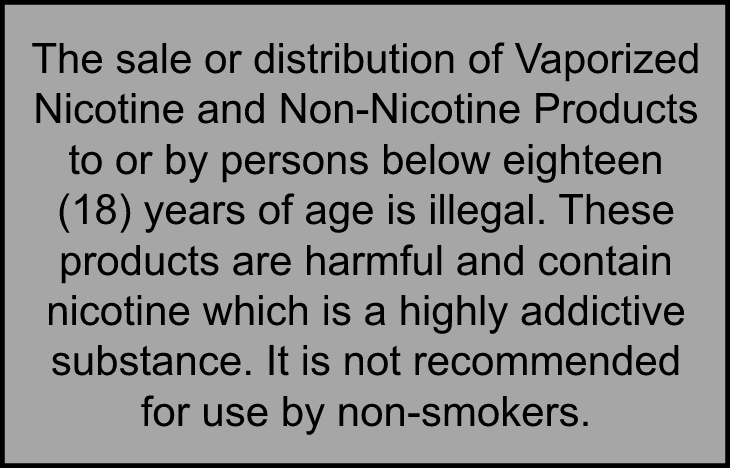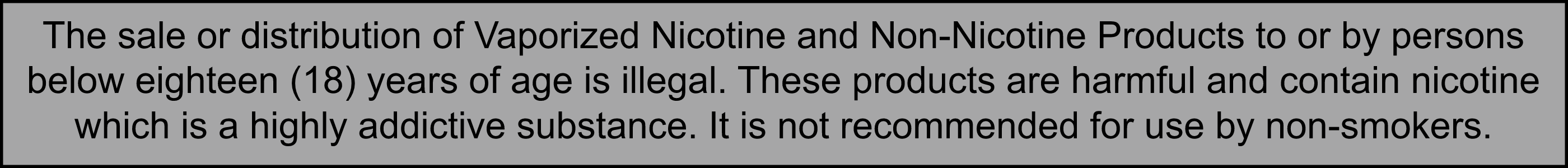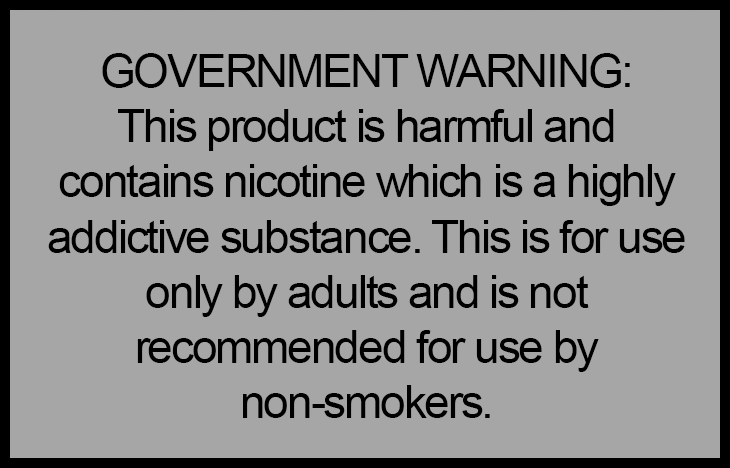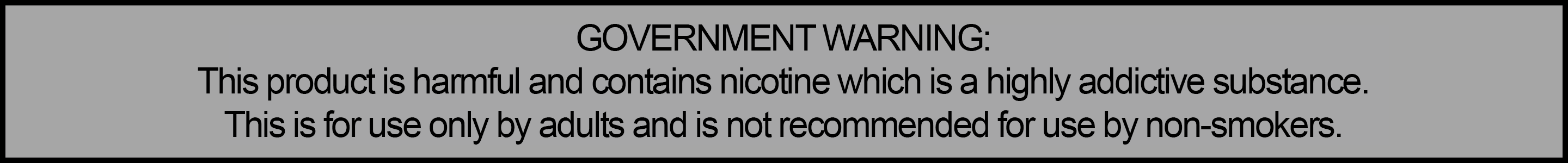How to register my IQOS device?
In case you purchased your device on IQOS.com or in any of our IQOS stores, your device will be automatically registered. If you purchased your device abroad, you can register yourself and your device by creating an account on IQOS.com and linking your device.
- Simply go to IQOS.com to create or login to your account, and then go to MY Devices.
- Add your device using the serial number found on the box of your IQOS device or on the holder or pocket charger of your IQOS Originals device.
Locating your IQOS device number
If you’ve already registered your device, you can find the device number online in your IQOS account.
Alternatively, the device number can be found on the bottom of the original packaging for your IQOS device as well as on the invoice.
For IQOS ORIGINALS DUO: the serial number of your device is a code that exists of fourteen characters. This code is displayed on the side of your Holder and Pocket charger.
For IQOS ORIGINALS ONE: the serial number of your device is a code that exists of fourteen characters. This code is displayed on the external surface of your device’s heating chamber underneath the removable cap.
For IQOS ILUMA/ILUMA PRIME: the serial number of your device is a code that exists of fourteen characters. This code is displayed on the side of your Holder and Pocket charger.
For IQOS ILUMA ONE: the serial number of your device is a code that exists of fourteen characters. This code is displayed on the external surface of your device’s heating chamber underneath the removable cap.
Registration of additional IQOS devices
You can register more devices in your IQOS account. In your profile, go to "My devices" and click on "Add device".
Care you can rely on