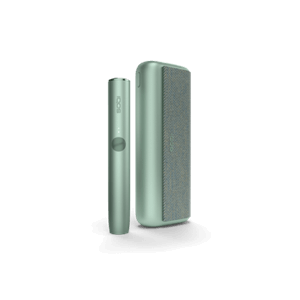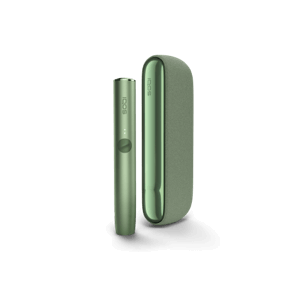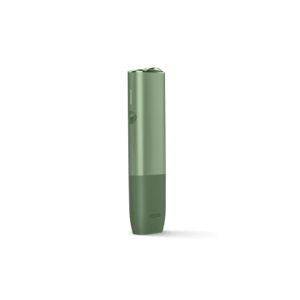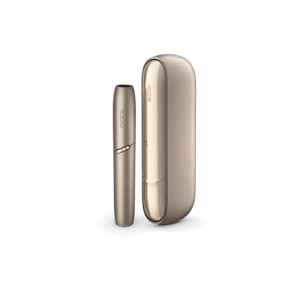Der TEREA Tabakstick lässt sich nicht einsetzen?
Ein anderer TEREA Tabakstick könnte im Gerät abgebrochen sein. Versuche, den im Gerät steckenden Teil des Tabaksticks mit einem Zahnstocher zu entfernen.
Die weißen LEDs schalten sich während Deiner Anwendung nach und nach aus?
So wird der Fortschritt Deiner Anwendung angezeigt. Wenn Du eine weitere Vibration spürst und nur noch ein Licht weiß pulsiert, ist Dein IQOS Erlebnis fast vorbei (30 Sekunden oder 2 Züge verbleibend). Entferne den Tabakstick und schließe den Verschluss.
Alle Lichter blinken zweimal weiß auf und schalten sich dann aus?
Dein IQOS ILUMA ONE befindet sich möglicherweise außerhalb der Betriebstemperatur zwischen 0°C und 40°C. Wärme Dein Gerät auf oder lasse es abkühlen.
Die untere LED leuchtet gelb?
Tippe die Taste an Deinem IQOS ILUMA ONE an, um den Akkustatus zu überprüfen. Wenn die untere LED gelb leuchtet, ist der Ladezustand der Batterie niedrig. Lade Dein IQOS ILUMA ONE mit dem mitgelieferten Netzteil und dem Ladekabel auf. Für eine vollständige Ladung muss das Gerät mindestens 75 Minuten lang an der Steckdose angeschlossen sein. Wenn der Akku vollständig geladen ist, leuchten alle Lichter durchgehend weiß und erlöschen dann.
Die untere LED blinkt rot?
Es könnte ein Fehler vorliegen. Bitte versuche, Dein IQOS ILUMA ONE zurückzusetzen. Wenn das rote Licht weiterhin leuchtet, führe eine Online-Fehlerdiagnose durch.
Du willst Dein IQOS ILUMA ONE zurücksetzen?
Drücke die Taste am IQOS ILUMA ONE für 7 Sekunden und lasse sie dann los. Die LEDs am Statusbalken schalten sich aus, blinken zweimal und leuchten dann wieder auf, um das Zurücksetzen zu bestätigen.
Der TEREA Tabakstick passt nicht in Dein IQOS ILUMA ONE oder ist der Tabakdampf nicht wie gewohnt?
|
Stelle sicher, dass der TEREA Tabakstick nicht versehentlich zweimal verwendet wurde. Überprüfe, ob nur ein einzelner TEREA Tabakstick nicht richtig passt – dies kann vereinzelt vorkommen. |
|
Vergewissere Dich, dass der TEREA Tabakstick gemäß den Anweisungen in der Gebrauchsanweisung richtig eingesetzt wurde. |
|
TEREA Packungen sollten nicht in einer zu feuchten oder zu trockenen Umgebung gelagert werden. Dies kann sich auf die Qualität auswirken. |