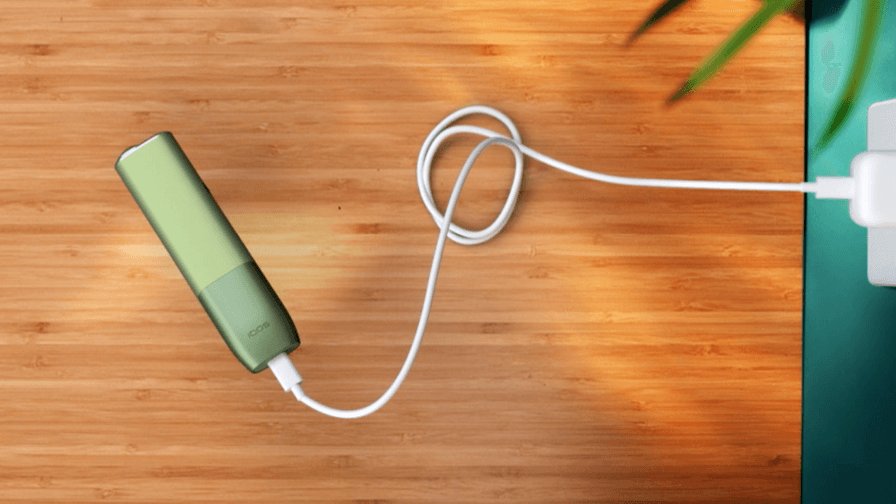Deine ersten Schritte
mit IQOS ILUMA ONE.
Erfahre alles rund um den Start mit Deinem IQOS ILUMA ONE:
Wie Du IQOS ILUMA ONE richtig benutzt und auflädst sowie Tipps und Tricks für optimalen Tabakgenuss.
Dein IQOS ILUMA ONE: In wenigen Schritten startklar.
Folge der Schritt-für-Schritt Anleitung, um die wichtigsten Funktionen kennenzulernen.
Lade Dein Gerät vor dem ersten Gebrauch vollständig auf (ca. 90 Minuten). Drücke die Power-Taste am Gerät 4 Sekunden, um das es ein- oder auszuschalten.
Tippe kurz die Power-Taste am IQOS ILUMA ONE an, um den Akkustatus zu überprüfen. Leuchten vier LEDs, ist das Gerät zu mind. 75% geladen.
Öffne den Verschluss und setze den TEREA Tabakstick bis zur Linie am Filter ein.
Drücke zum Start die Power-Taste mindestens 1 Sekunde lang, bis Dein IQOS ILUMA ONE vibriert und die LEDs pulsieren. Das Gerät wird aufgeheizt. Bei der zweiten Vibration und leuchtenden LEDs kannst Du mit dem Tabakgenuss beginnen.
Eine weitere Vibration signalisiert, dass der Tabakstick fast aufgebraucht ist (30 Sekunden oder 2 Züge verbleiben). Gebrauchten TEREA Tabakstick entsorgen und Verschluss wieder schließen.
Lade Dein IQOS ILUMA ONE auf.
Lade Dein Gerät vor dem ersten Gebrauch vollständig auf (ca. 90 Minuten).
Tippe kurz die Power-Taste an, um den Akkustatus zu überprüfen. Blinkt der untere Teil des Statusbalkens gelb, muss das Gerät aufgeladen werden. Ist der Akku tiefentladen, kann es bis zu 20 Minuten dauern, bis eine LED des Statusbalkens leuchtet und das Gerät verwendet werden kann.
Leuchtet der LED-Streifen vollständig, ist Dein Gerät vollständig geladen und ermöglicht Dir 20 Nutzungen.
IQOS ILUMA ONE Tipps:
TEREA Tabaksticks einsetzen
Verwende für Dein IQOS ILUMA ONE ausschließlich TEREA Tabaksticks. Jeder Tabakstick kann nur einmal verwendet werden.
Akku regelmäßig laden
Am besten lädst Du Dein Gerät täglich auf, zum Beispiel über Nacht. So ist Dein Tabakerhitzer immer startklar.
Einstellungen personalisieren
Du kannst die smarten Gesten einfach über die IQOS App aktivieren bzw. deaktivieren und auch bestimmte Funktionen wie Lichtintensität und Vibrationen einstellen.
IQOS Take Back
Wiederbringen
statt wegwerfen.
Bringe Deine benutzten TEREA oder HEETS Tabaksticks und Altgeräte zu uns zurück. Wir geben ihnen eine neue Verwendung.
IQOS ILUMA ist ausschließlich für die Nutzung mit TEREA Tabaksticks vorgesehen. Nutze TEREA Tabaksticks nicht mit bisherigen IQOS Tabakerhitzern (ORIGINALS oder älter), da dies zu Schäden am Gerät führen kann. IQOS ILUMA kann nicht mit HEETS Tabaksticks verwendet werden. TEREA Tabaksticks enthalten scharfe Metallteile, die beim Verschlucken ernsthafte Verletzungen verursachen können. Zerlege TEREA Tabaksticks nicht, schlucke sie niemals und bewahre sie stets außerhalb der Reichweite von Kindern auf. Setze den IQOS ILUMA Holder nicht in Charger bisheriger IQOS Tabakerhitzer ein und umgekehrt. Weitere Informationen findest Du hier.
IQOS ILUMA ONE Bedienungsanleitung
In der IQOS ILUMA ONE Bedienungsanleitung erfährst Du im Detail, wie Dein Gerät funktioniert und was es alles kann.
-1?qlt=85&ts=1747139965546&fmt=webp-alpha&dpr=off)