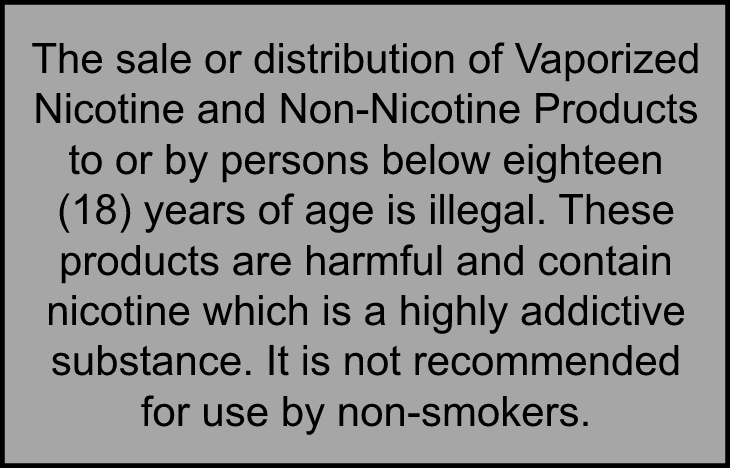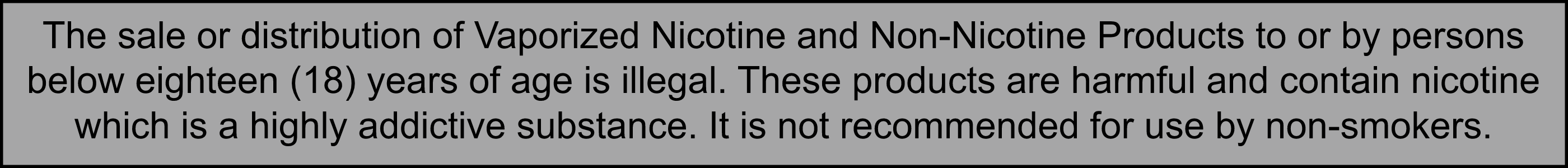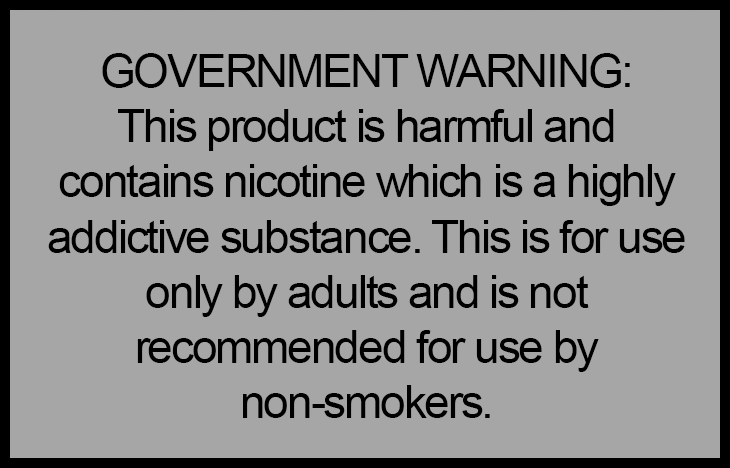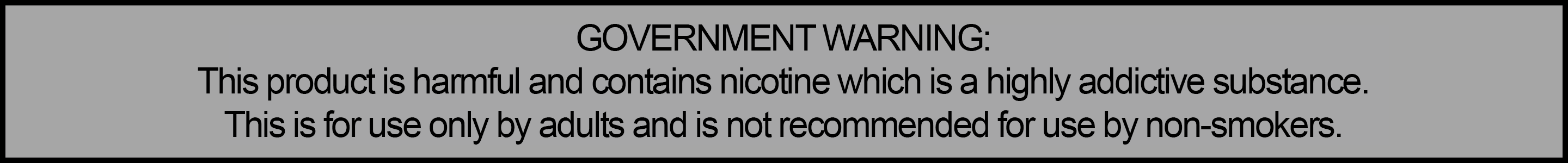How to charge IQOS?
Your IQOS does not need to be fully charged before each application. However, we recommend fully charging it before the first application. With full charging, between 10 and 20 applications are possible, depending on the model.
To charge IQOS you will need to use the IQOS USB Cable, and the Power Adaptor provided with the device. We recommend making it a habit to charge your IQOS device together with your mobile phone.
Charging time may depend on several factors such as: use, configuration of the device, lifetime of the battery and weather conditions.
Charging time may differ depending on IQOS versions.
How to charge your IQOS ILUMA device?
If you own an IQOS ILUMA, IQOS ILUMA ONE or IQOS ILUMA PRIME, the way to charge your device is the same. Place the Holder in the Pocket Charger. Then, plug the Pocket Charger into a wall power outlet to charge your device.
By keeping your IQOS ILUMA device charged, you’ll never miss out on an experience. Check out how to charge different IQOS devices below.
IQOS ILUMA
For safe use, charge your IQOS ILUMA device using the Power Adaptor and Charging Cable that comes with your device.
IQOS ILUMA
Holder
|
|
Pocket Charger
|
It can take up to 10 minutes to fully charge the Holder for the first time (after opening the packaging) or after a long period of inactivity. This is normal.
The IQOS ILUMA Holder recharge time is the same as IQOS 3 DUO:
- Average 1 minute 50 seconds for charging from 0-1 Use*
- Average 3 minutes 25 seconds for charging from 1-2 Use*
- Average 5 minutes 15 seconds for charging from 0-2 Use*
- Average 10 minutes 05 seconds for full charging first time (after opening the packaging)
*Subject to battery performance degradation and conditions of use.
|
|
It takes approximately 135 minutes under ambient conditions to fully charge the original IQOS ILUMA Pocket Charger from an electrical outlet when using the power adaptor.
You can charge the IQOS ILUMA Pocket Charger with or without the Holder inserted. The IQOS ILUMA Pocket Charger does not require a full charge to work, however we recommend to fully charge it before the first use.
|
IQOS ILUMA ONE
It takes approximately 90 minutes under ambient conditions to fully charge your IQOS ILUMA ONE from an electrical outlet when using the Power adaptor and Charging cable.
The IQOS ILUMA ONE does not require a full charge to work, however we recommended to fully charge it before first use.