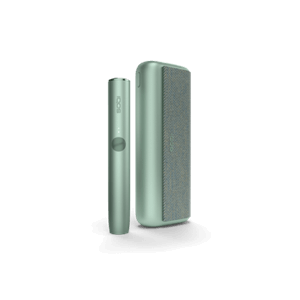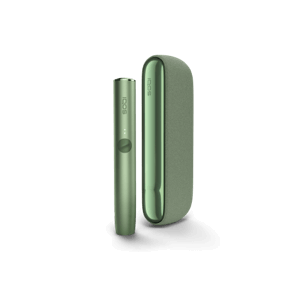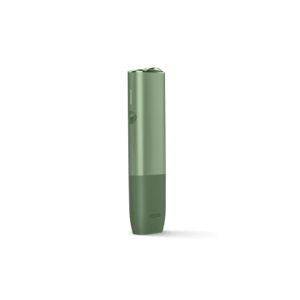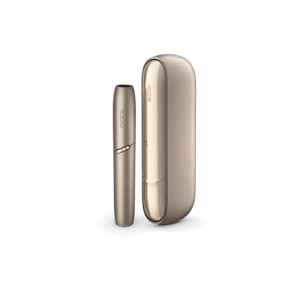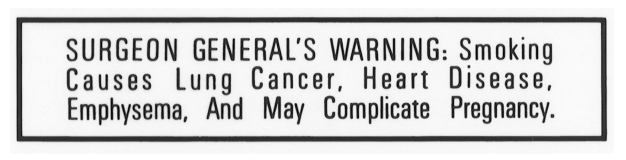Get to know your IQOS ORIGINALS ONE.
Follow the step-by-step guide to learn the main functions.
 |
Press the button on the IQOS ORIGINALS ONE for 4 seconds to switch the device on or off. |
 |
Briefly press the button to find out the charging status:
|
 |
Only use the accompanying IQOS ORIGINALS ONE USB power adapter and charging cable for charging. While your device is charging, the light strips will pulsate. |
 |
Make sure your IQOS ORIGINALS ONE is fully charged for up to 20 uses. |
First steps with your IQOS ORIGINALS ONE.
Getting started with your IQOS ORIGINALS ONE.
 |
Press the button on the holder until it vibrates. This makes it easier to insert the tobacco stick. |
 |
After the Holder vibrates again, insert the tobacco stick vertically up to the silver line. Do not rotate. |
 |
Enjoy until the third vibration. The tobacco stick is now almost used up. While your device is in use, the lights will also indicate how much of your current usage time is left. |
 |
After use, slide up cap of holder and remove tobacco stick. Then slide the cap back down. |
How to charge your IQOS ORIGINALS ONE.
With a full charge you can use up to 20 HEETS tobacco sticks.
 |
After pressing the button on your IQOS ORIGINALS ONE, you can see the charging status based on the light strips. A light strip means that the charge level of the device is too low. |
 |
Only use the corresponding IQOS USB power supply and charging cable. The light strips pulsate while your IQOS ORIGINALS ONE is charging. |
 |
Make sure that your device is fully charged so that you can enjoy up to 20 uses. |
How to clean your IQOS ORIGINALS ONE.
After approx. 20 tobacco sticks, clean your Holder with the IQOS cleaning tools. Make sure that the holder has cooled down before cleaning. Do not use any liquids to clean the device or the cleaning tools.
 |
Slide the cap upwards, remove it completely and tap out the holder. |
 |
Use both the tilt brush and the rotary brush of the IQOS 2in1 Cleaning Tool to remove coarse residue. |
 |
Clean the inside of the holder with the IQOS Cleaning Sticks to remove stubborn residue (Cleaning Sticks are not included in the IQOS ORIGINALS ONE Kit). |
 |
Finally, clean the cap from both sides. |
Only use the accompanying USB power supply unit.
To charge your device quickly, use only the the IQOS ORIGINALS ONE USB power supply and charging cable.
Regularly replace
the cap.
For consistent tobacco enjoyment, replace the cap of the IQOS ORIGINALS ONE with a new one every six months.
Do not twist HEETS tobacco sticks.
In order not to damage the heating blade, make sure not to twist the HEETS tobacco stick.