Red lights on the Holder or the Pocket Charger indicate a device error such as Holder malfunction, broken blade, etc. If you see a red light, try resetting your device.
To reset your IQOS, press and hold the Pocket Charger Button for ten seconds, then release. The Battery Status light will slowly turn on, flash twice then grow brighter until it’s at its normal level to confirm the reset is done.
If the red light is still there, please contact IQOS Customer Care for further assistance.
WARNING: This product contains nicotine. Nicotine is an addictive chemical.
Page not available
In order to comply with local legal requirements, we regret to inform you that the content you have requested is currently unavailable in the selected state.
Got a question?
Need more info? Want some pro tips? Our IQOS Care Experts are available
Monday-Saturday 9 a.m.-7 p.m. ET and Sunday 10 a.m.-6 p.m. ET
for adults over 21.
Got a question?
Need more info? Want some pro tips? Our IQOS Care Experts are available Monday-Saturday
9 a.m.-7 p.m. ET and Sunday 10 a.m.-6 p.m. ET for adults over 21.
 |
 |
 |
 |
Message Us |
Call Us |
Video Call Us |
Facebook Us |
Text us at 707-707. |
Sometimes you want to talk it out. |
Meet us virtually and see the solution for yourself. Start with a chat. |
We are very social on our networks. Message us with any questions. |
 |
Message UsText us at 707-707. Solutions are an SMS away. |
||
 |
Call UsSometimes you want to talk it out. Give us a ring at 1-844-275-4767. |
||
 |
Video Call UsMeet us virtually and see the solution for yourself. Start with a chat. |
||
 |
Facebook Us We are very social on our networks. Message us with any questions. |
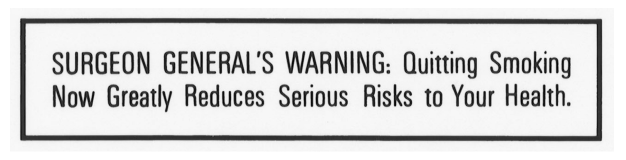
Helpful Links
Care & Support
Nicotine is Only for Adults
©2026 Philip Morris Products SA. This website is operated by Triaga Inc., a Delaware corporation with offices at 1900 Stantonsburg Road, Wilson, NC 27893. IQOS®, IQOS ORIGINALS®, I IQOS®, and WE IQOS® are registered trademarks in the USA owned by Philip Morris Products S.A., Neuchâtel, Switzerland.
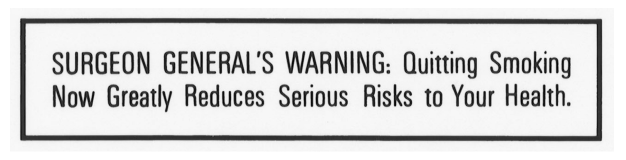
Country redirect
This website is intended exclusively for 21 years or older adult consumers in The United States Of America. Click here to be redirected to your local website.
CONTINUE
