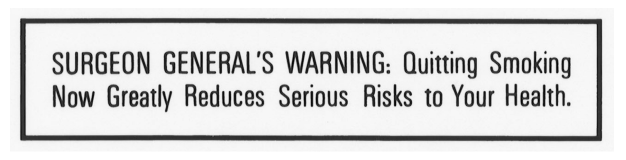First, make sure there is no visible damage to your device. If it is damaged, don’t charge it.
If you don’t see anything wrong with your device, check if any red lights are lit up after charging. A red light means a device error. In this case, try resetting your device. [How to reset the device?]
Make sure the Holder is inserted the right way up. Otherwise, it won’t charge.
If it’s been a while since you last used your device, your battery may have no charge at all. Don’t worry if you don’t see the charging light come on right away. It may take up to 15 minutes to turn on.
If that doesn’t work, try our online diagnostic tool to see other recommendations or, if your device needs replacement, reach out to an IQOS Care Expert:
- Call or text our IQOS Care Expert
- Message our teams on our Facebook page
- Use the Chat feature on our website
The information provided is subject to terms and conditions.