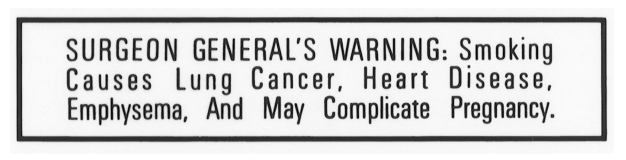If your device is not registered, you can easily do it yourself.
Steps to Register My Device
- Click on “My Account”
- Choose “My Devices” Section
- Click on “Add A Device”
- You will be asked to add the device’s serial number. You can do it in two ways:
- Take a picture of the label on the packaging. The device’s serial number should automatically populate. If it does not populate, take a picture of the label outside the packaging box to capture the serial number.
- If that also doesn’t work, you can manually enter the serial number. (You can find the serial number on the bottom of the original packaging.)
- Manually enter the device serial number from the Holder or Pocket Charger.