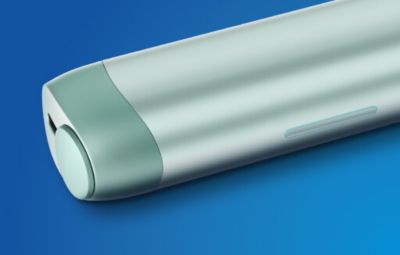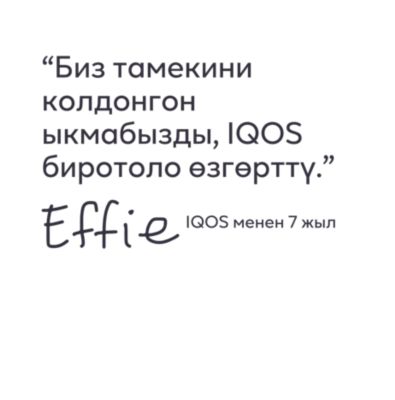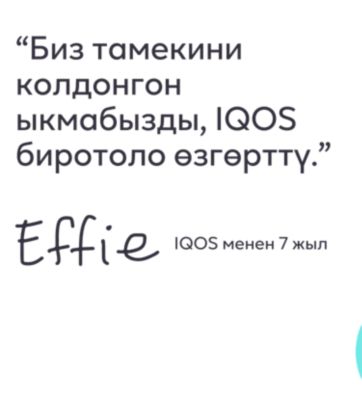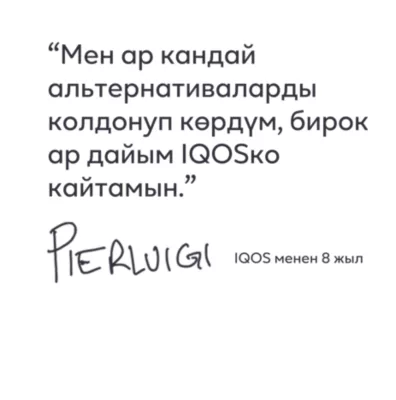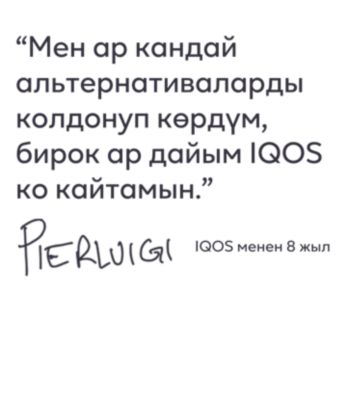Кайсы түзмөк сиз үчүн эң ылайыктуу?
IQOS ILUMA IQOS™ мурунку муундары менен шайкеш келбейт. IQOS ILUMA TEREA ысытылуучу табак стиктери менен гана колдонулат.
Түзмөктү башка ысытуучу табак стиктери менен колдонуу түзмөктүн бузулуусуна алып келиши мүмкүн.
Эмне үчүн IQOS…
«Чайыр» — чылым күйгөндөн кийин чыккан түтүндүн калдыктары. IQOS чайыр чыгарбайт, анткени ал табакты күйгүзбөй, ысытат. Чайырдын жоктугу IQOS зыянсыз дегенди билдирбейт. IQOS өзүнүн курамында көз карандылыкты пайда кылган никотинди камтыйт.