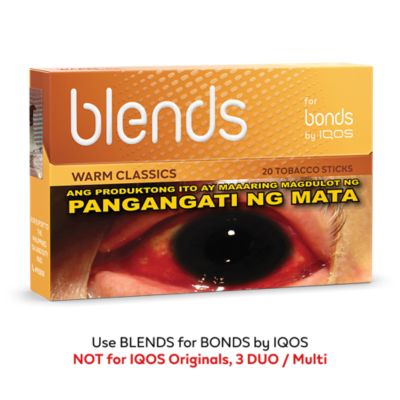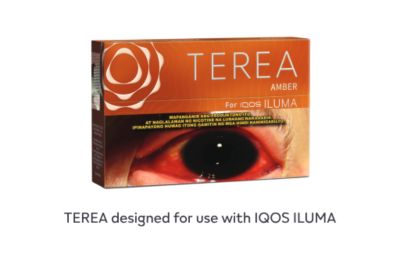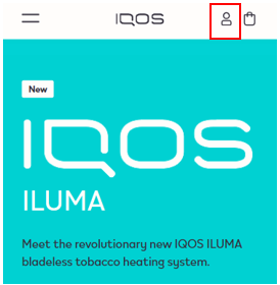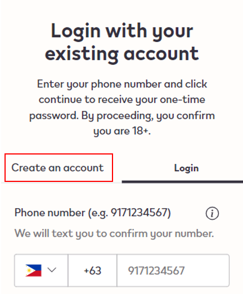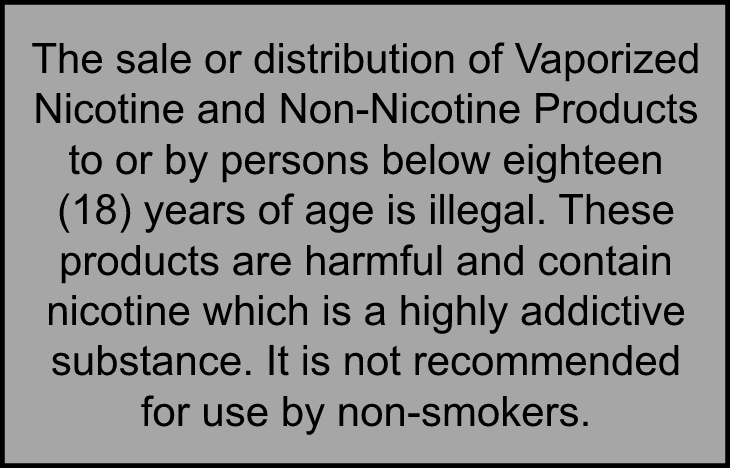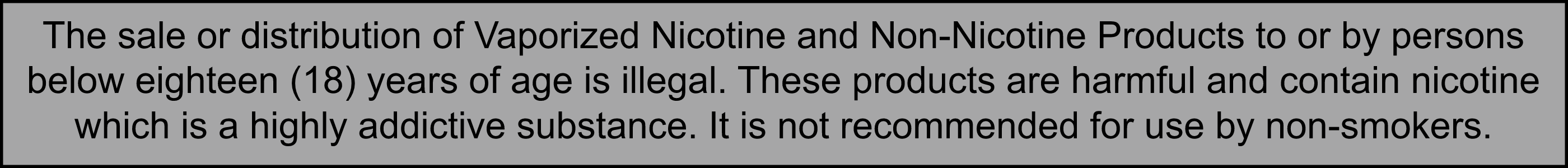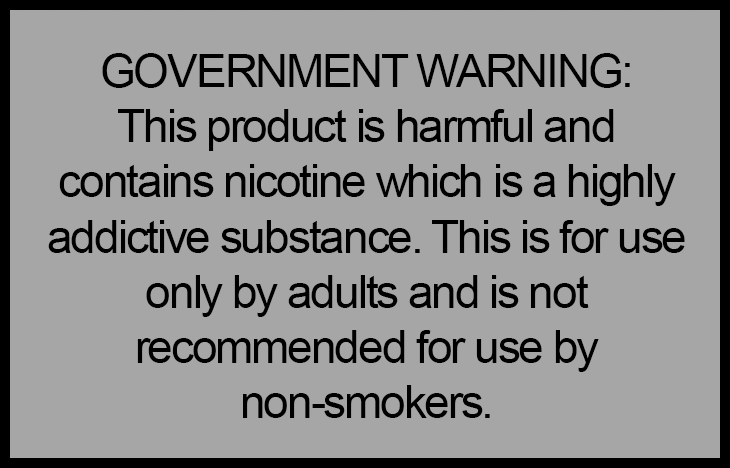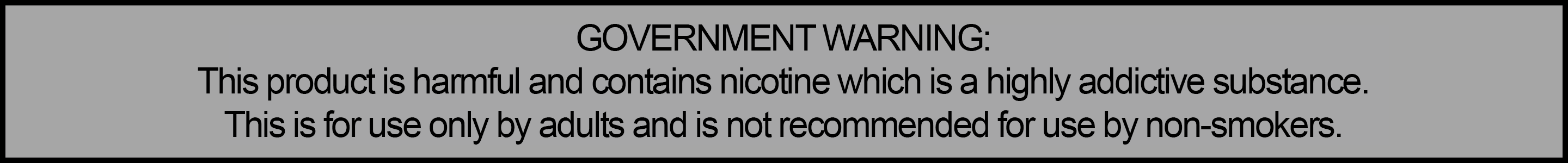IQOS Account Registration
Why do I need to Create an Account when ordering from IQOS.com?
Registration is mandatory for purchases in IQOS.com. Thus, you can take advantage of many benefits.
If you buy in IQOS stores or through the IQOS advisor, registration is not mandatory, but you will have to prove that you are of legal age.
Benefits of registering as a user
By registering, you will have access to the following benefits:
- Access to customized Customer Support programs.
- Easier and faster checkout once you have saved your customer's details.
- A dedicated assistance service, special initiatives, ideas and advice on how to best use your IQOS.
- Fast and free IQOS replacement*
- International coverage with IQOS support and IQOS device replacement services wherever you are in the world.
- Access to limited editions and exclusive offers.
If you bought your IQOS device on our website, your device is automatically registered so you can start enjoying all your extra benefits from day one.
*This applies in the case of a malfunctioning of your IQOS device during the warranty period.
How can I register on IQOS.com?
| |
If you're on mobile, click the human icon in the upper right corner of your screen.
Once you're in the Log-in page, select 'Create an account' and choose if you want to register via mobile number or using an email account. You will then go through the registration process which includes providing of your password and other details.
|
![]() ![]()
|
| |
If you're on desktop, click the human icon in the upper right corner and click "Register."
You will go through the same process mentioned above.
|
![]()
|
If you already have an IQOS account, it will be sufficient to choose "Login" instead, then enter the email address and password or input your registered mobile number defined at the time of registration. Forgot your password? Click on ‘Forgot your password?’ to receive an email that will allow you to create a new one.
The information I entered is correct. Why can't I still register?
In isolated cases, there may be identification problems during the age verification carried out.
In case you have any question, please reach us at #983838.
Call #983838
Why didn't I receive a confirmation email after registering with IQOS?
If you have not received confirmation by e-mail, please check your spam folder. Make sure you entered the e-mail address for your account correctly.
Why do I get an error message when registering with IQOS?
If an error message appears during registration (entry field marked red), then you haven’t entered the information completely or there is a typo.
If registration cannot be completed, then you’ll receive a separate error message (such as if you’ve entered an invalid email address or are attempting to register multiple times using the same email address). In such cases, please follow the instructions in the error reports.
Back to all FAQs