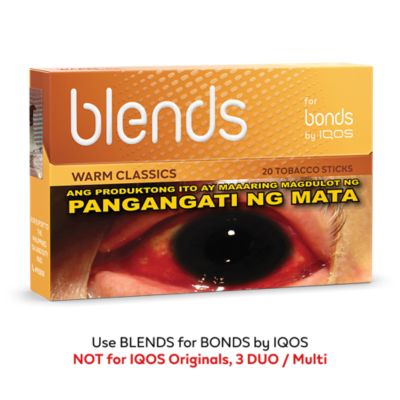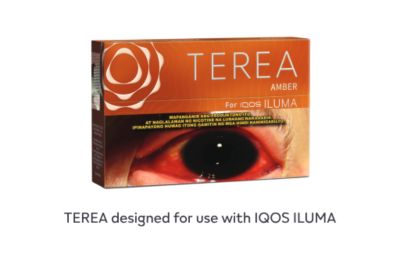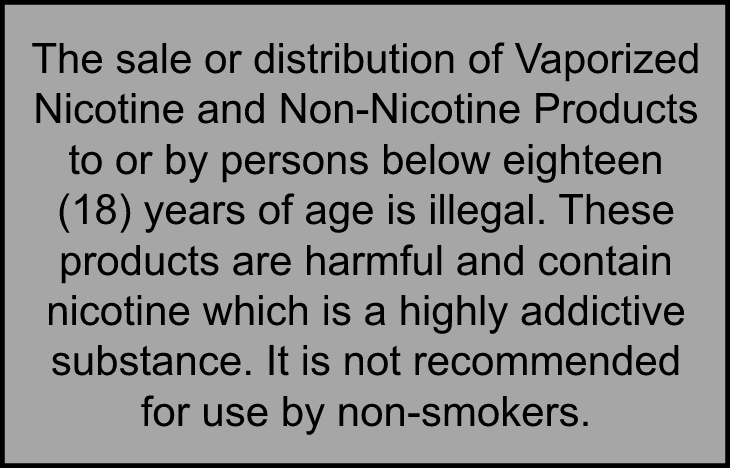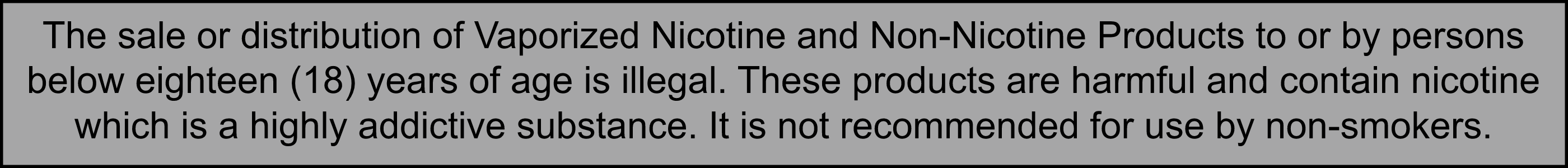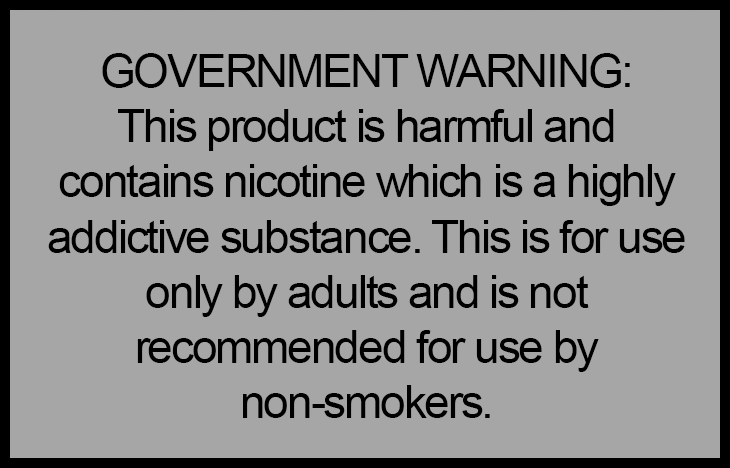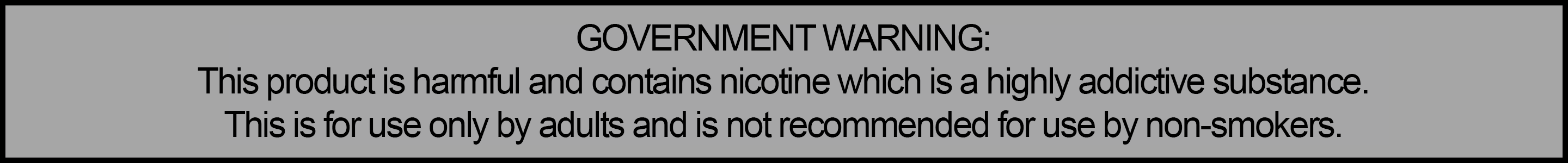Help on my IQOS Account
How do I sign in my IQOS account?
IQOS.com provides you two ways to sign in.
A. Email and Password
The first way to login is by entering your email address and password. If you have forgotten your password, you can click on the “forgot password” button or login with your mobile.
B. Mobile Number and One-Time-Password (OTP)
The second way to login is by entering your mobile number and a password that we send to you via SMS. Please keep in mind that the mobile number should be registered in your account and be verified.
How do I change my password/email? / I’ve forgotten my email/password
If you want to change your password or if you have forgotten your password, you can easily reset it in the "Login" section. Click on "Forgot password" under the login page and follow the instructions.
How do you use my personal information and how do you protect them?
We may collect various types of information about you such as information necessary to fulfil your orders, information necessary to provide warranty services, information you give us in forms or surveys, information you give us in calls you make to Customer Service Centers. All these information is gathered to support you with your requests concerning your IQOS products.
We implement appropriate technical and organizational measures to protect personal information that we hold from unauthorized disclosure, use, alteration, or destruction. Where appropriate, we use encryption and other technologies that can assist in securing the information you provide. We also require our service providers to comply with strict data privacy and security requirements.
I forgot my account name for my IQOS account
Please contact our IQOS Customer Care for assistance.
How can I delete my profile?
Simply login to your iqos.com account, go to My Details, and then click the button DELETE YOUR ACCOUNT.
Back to all FAQs