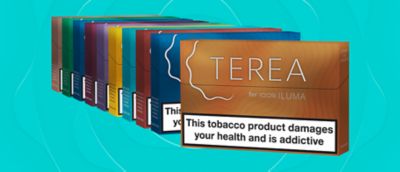How to register my IQOS device?
Any IQOS products purchased on IQOS.com are already registered.
If you purchased an IQOS device in-store or through one of our distributors, you may register your device at IQOS.com. Registration only takes a few minutes.
Create an IQOS account - if you have not already - and head to the ‘My Devices’ tab. Select ‘Add Another Device’, enter the device’s serial number, then click " Submit serial number". Your device will now be registered to your IQOS.com account.
How to find IQOS device serial number
If you have already registered your IQOS, find its serial number on the ‘My Devices’ page of your IQOS profile. Or you may find your device number at the bottom of your device’s original packaging.
How to Register additional IQOS devices
You can register more IQOS devices by accessing your IQOS profile. Go to the ‘My devices’ page, click on ‘Add device’, and follow the instructions.