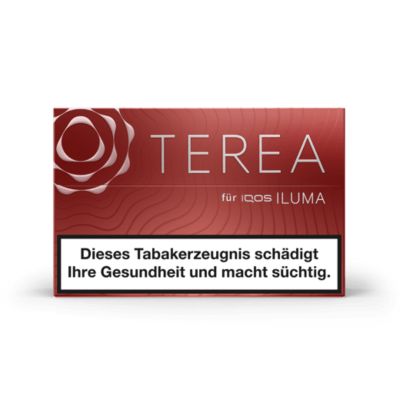Schritt 1: Logge Dich auf IQOS.com mit Deinen Daten ein und öffne Dein IQOS Kundenkonto, indem Du in der oberen Taskleiste auf das Account-Symbol klickst.
-
Wichtig: Bitte nutze für Android sowie für Windows und Mac den Google Chrome oder Edge Browser und am iPhone (iOS) den Bluefy Browser (Download im Web-App Store).
Schritt 2: Klicke anschließend bei Deinem gewünschten Gerät auf das Feld „IQOS App" und folge der Anleitung, um den Pocket Charger über USB oder Bluetooth mit der IQOS Web-App zu verbinden.